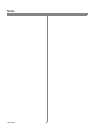604P15600 30
Go to the workstation and...
1. Use the CentreWare Print and Fax Drivers CD
to install print drivers and the Macintosh PUtility
on the workstation. Details for these procedures
are contained in the leaflet entitled Getting
StartedwithNetworkService.
2. Send a test job to the printer from an application
program.
3. Check your test job for quality and use the
problem solving section of the Reference Guide
(pdf file) located on the Customer
Documentation CD to resolve print defects.
4. If your job did not print see the Troubleshooting
section of the System Administration Guide
(pdf file) located on the Customer
Documentation CD .
Apple Macintosh (AppleTalk)