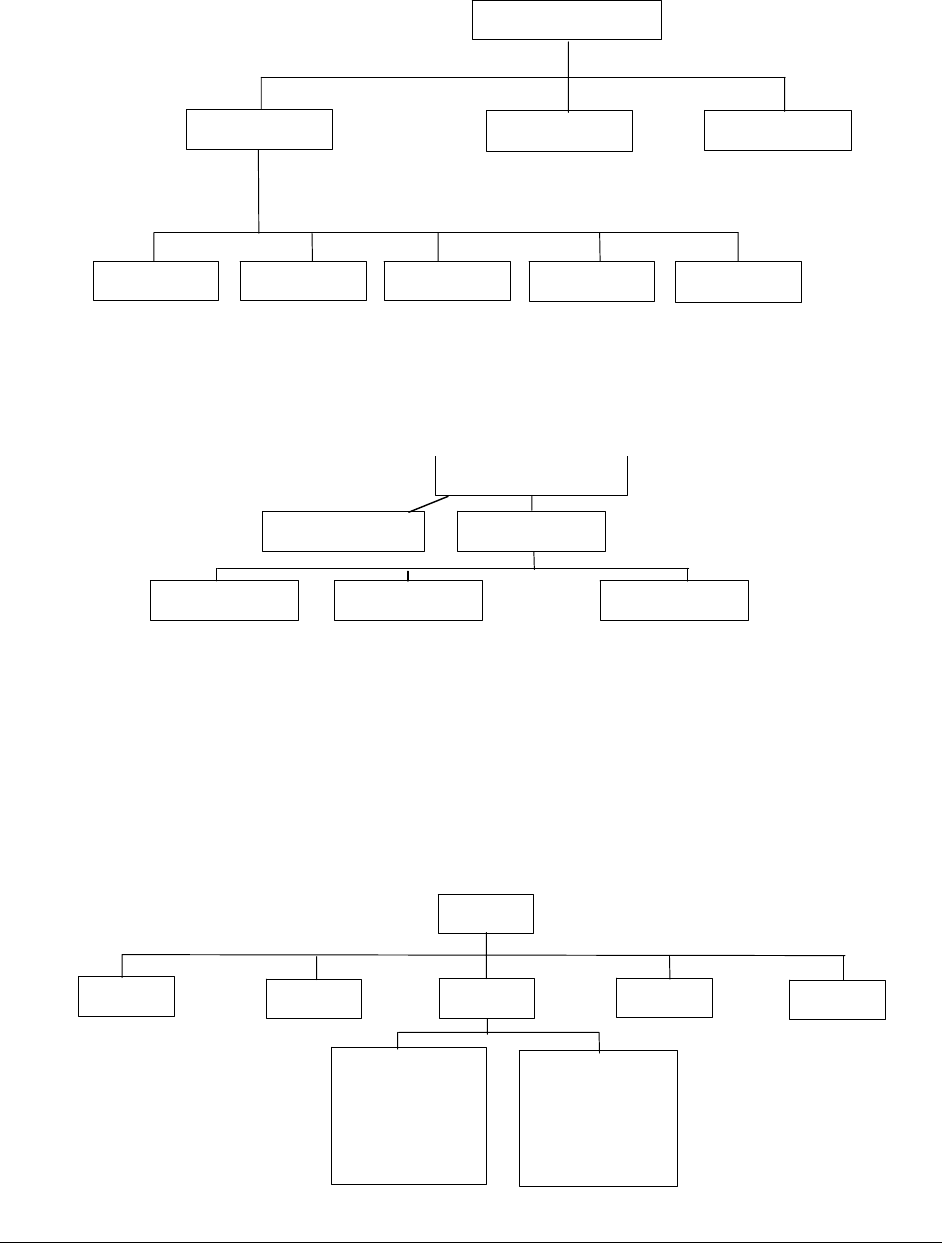
172 • Appendices XEROX WIDE FORMAT COPY SYSTEM
The menu tree below shows the System Information option structure of
the Main Menu.
System Information
System Description
Configuration Prints Recent Fault List
Scanner Controller Control Panel
Printer Finisher
Copier Configuration
Printer Configuration
Printer Settings
All Configuration Prints
The menu tree below shows the structure of the System Administration
option of the Main Menu.
Change Password
Security Settings
System Administration
Password
Job Accounting Mode
Change Password File System
List by Directory
Delete Images
Delete All Images
Image Recall
The menu tree below shows the Diagnostics option structure of the Main
Menu.
Diagnostics
Usage Meters
Clear Scanner
Usage
Scanner
Diagnostics
Installation Test
Print
Password
Scanner (Ft
2
)
Media Linear
Media Area
Scanner (Ft
2
)
Image Path
Scan Bar
Full System Test
Write NVR
Reset NVR Defaults
Scanner Reliability Meter
Scanner Faults (Ordered)
Scanner Faults (Counts) Clear
Scanner Fault Log Clean
Calibration Zone
Read NVR
Component Test
Motor Speed
Lead Edge/Trail Edge
Sensors
Motor Communications
Document Motor
Lamp
Calibration Motor


















