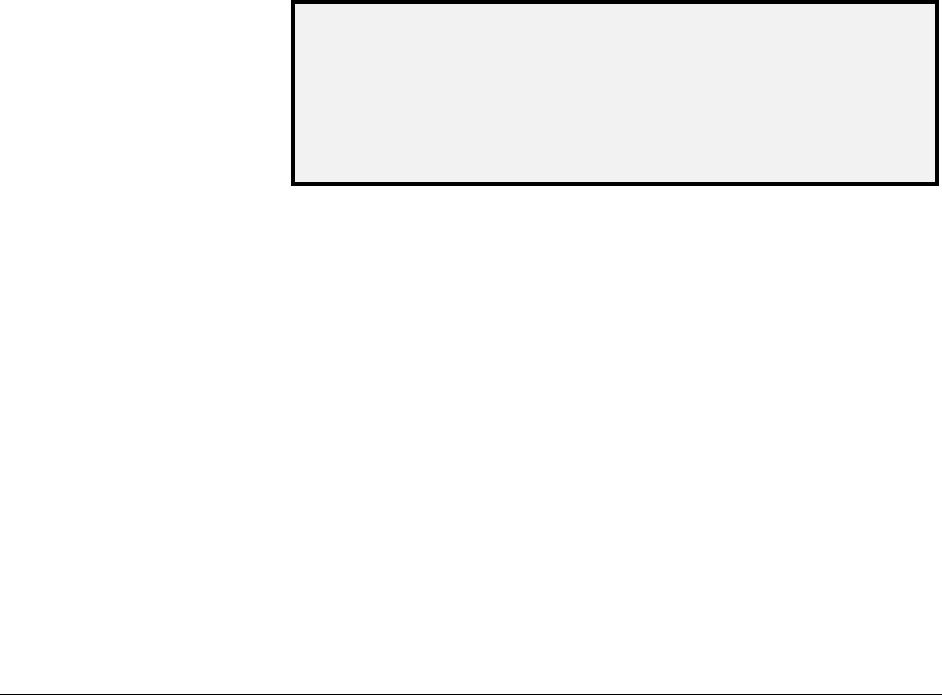
82 • Special features keys XEROX WIDE FORMAT COPY SYSTEM
Sample key
The Sample key allows you to access the Sample Mode screen, from
where you can send a scanned image to an FTP destination.
The Sample key also allows you to print a sample of a scanned image in
both the COPY mode and the SCAN mode. You can then check the
sample for quality or observe the results of features or copy quality
adjustments before the document is copied or scan to a file.
The dimensions of the sample, in the Copy mode, are the width of the
page by 210 mm. The sample is taken from a point equidistant from the
lead and trail edge of the image. Refer to Copy Mode below for
instruction to print a sample.
In the SCAN mode the sample size is the whole document. To enable
the
Sample key in the SCAN Mode, the Scan-to-net feature must be
installed. To enable a print sample the Scan-to-Print feature key must be
installed. Refer to the Scan Mode Sample below for instructions to print a
sample.
To print a sample of a scanned image:
1. Press the
Sample key. The Sample indicator lamp illuminates.
The Scan System Control Panel is placed in
Printer Interrupt
mode and the
Printer Interrupt indicator lamp illuminates. The
Printer immediately prints a sample of the next image inserted
into the Scan System. The SAMPLE MODE screen is displayed.
SAMPLE MODE
PRESS START TO ACCEPT PAGE.
PRESS C/CA TO REJECT.
Sample Mode Screen 1
2. Do one of the following:
• Press the Start key to print the complete image as a full-size
copy.
• Press the C/CA key to delete the scanned image.
3. Press the
Sample key again to disable the Sample feature. The
Printer is returned to the default priority setting and the
Sample
and
Printer Interrupt indicator lamps are extinguished.
The best sample prints will be produced if the image enhancement
features have been enabled. Refer to the Image Quality section of this
document for more information.
In order to have the selections indicated below in the SAMPLE MODE
screen, the Scan-to-Net feature key must be installed to get SCAN
IMAGE TO FILE, and the Scan-to-Print feature key must be installed to
get SCAN IMAGE TO PRINTER. It is convenient on the WIDE FORMAT
COPY SYSTEMS to be able to make a sample before scanning an
image to file.
Copy Mode Sample:
Scan Mode Sample:


















