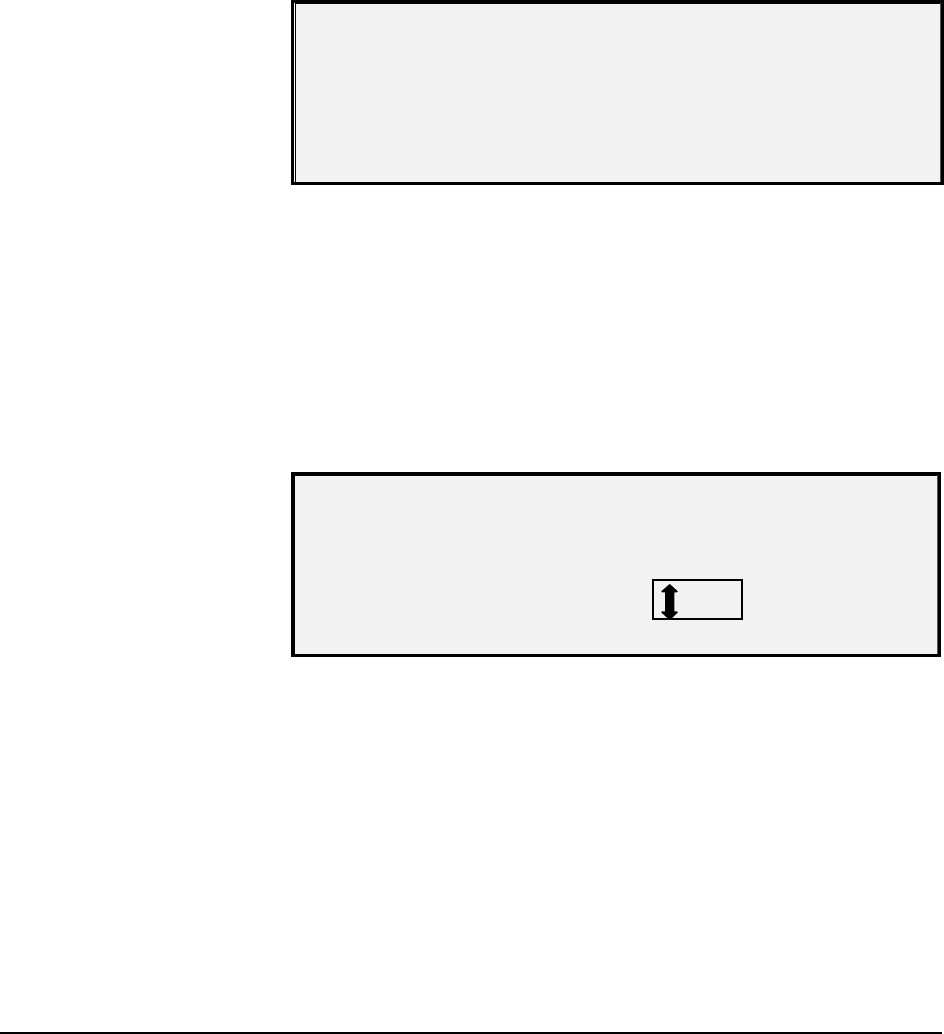
XEROX WIDE FORMAT COPY SYSTEM Main Menu • 125
9. Press the Exit key to return to the SCANNER DIAGNOSTICS
menu screen.
The WRITE NVR option is for use by the Customer Service Engineer
only and requires the entry of the diagnostic password. It allows the
Customer Service Engineer to modify the contents of the non-volatile
memory of the Scan System.
If you select this option, the WRITE NVR screen is displayed. You
cannot perform any functions in this screen. Press the
Exit key to return
to the SCANNER DIAGNOSTICS menu screen.
Below is an example of the WRITE NVR screen.
WRITE NVR
SIZE: 4
ADDRESS:
D0
DATA:
ABCD4321
EXECUTE:
NO
USE . KEY FOR HEX DIGITS
Write NVR Screen
The RESET NVR DEFAULTS option is for use by the Customer Service
Engineer only and requires the entry of the diagnostic password. It
allows the Customer Service Engineer to reset the NVR values to the
factory default values.
If you select this option, the RESET NVR DEFAULTS screen is
displayed. You cannot perform any functions in this screen. Press the
Exit key to return to the SCANNER DIAGNOSTICS menu screen.
Below is an illustration of the RESET NVR DEFAULTS screen.
RESET NVR DEFAULTS
WARNING: THIS FUNCTION
DESTROYS NVR CONTENTS
EXECUTE: NO
Reset NVR Defaults Screen
Select the SCANNER RELIABILITY METER option to view the current
value of the usage meter maintained by the Scan System. The meter
counts and displays the number of linear feet since the Scan System
Fault Log was last cleared. The number of linear feet between fault
occurrences is an indication of the reliability of the Scan System.
To run the SCANNER RELIABILITY METER diagnostic:
1. Press the
Menu key. The MAIN MENU screen is displayed.
2. Press the
Next key until DIAGNOSTICS is highlighted.
WRITE NVR
RESET NVR DEFAULTS
SCANNER RELIABILITY
METER


















