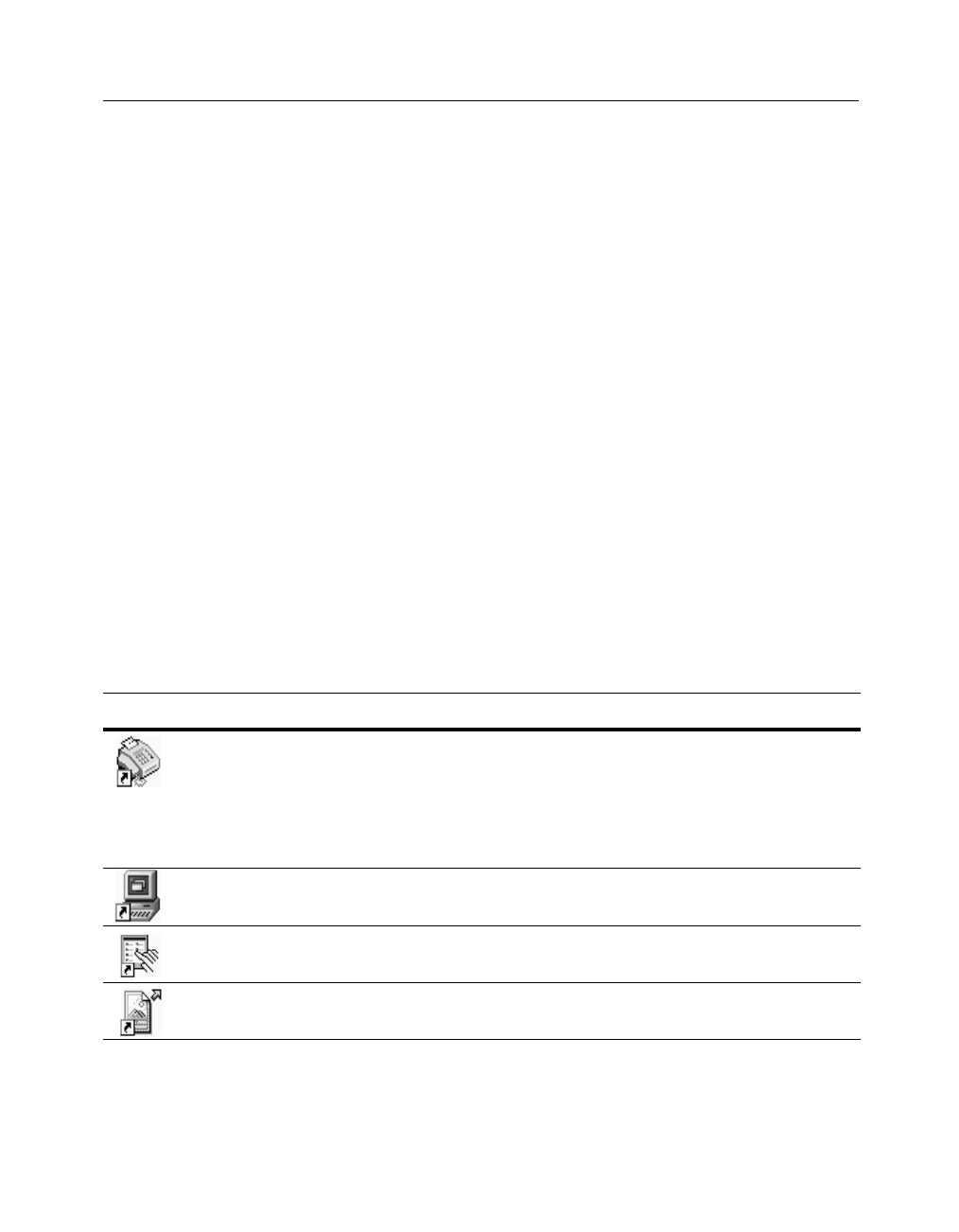
WinFax PRO Fax Sharing
10
System Requirements
The Fax Sharing feature enables Fax Sharing Client stations to transfer faxes
across the network to and from the Fax Sharing Host station. To use the
Fax Sharing feature, you need at least one Fax Sharing Host station and
one Fax Sharing Client station on your network. Multiple Client stations can
connect to a single Host station at any one time (maximum 15 under
Windows 95/98, maximum 25 under Windows NT/2000).
The Fax Sharing Host station is any computer running WinFax with an
attached fax-capable modem or similar communications device that has
enabled the Fax Sharing Host feature.
The Fax Sharing Client station is any computer running WinFax that does
not have an attached modem or device and is set up for Fax Sharing with
the Fax Sharing Host.
The WinFax PRO Program Group
The table below describes the items included in the WinFax PRO program
group.
More information on using these items is provided in the online help and
the WinFax PRO User’s Guide.
Icon Program
Controller – Use the Controller to receive faxes at all times (even when Message
Manager is not running), to monitor current WinFax activity, and to quickly view
new faxes.
The Controller icon indicates that you are running in Fax Sharing mode by
displaying a “network node” graphic directly below the usual Controller graphic.
Install Directory – This is a shortcut to the WinFax installation folder.
Program Setup – Use Program Setup to configure and personalize your WinFax
installation, and to set up many of the main WinFax features.
Send New Fax – Use this command to open the WinFax PRO Send dialog so you
can send faxes without starting Message Manager.


















