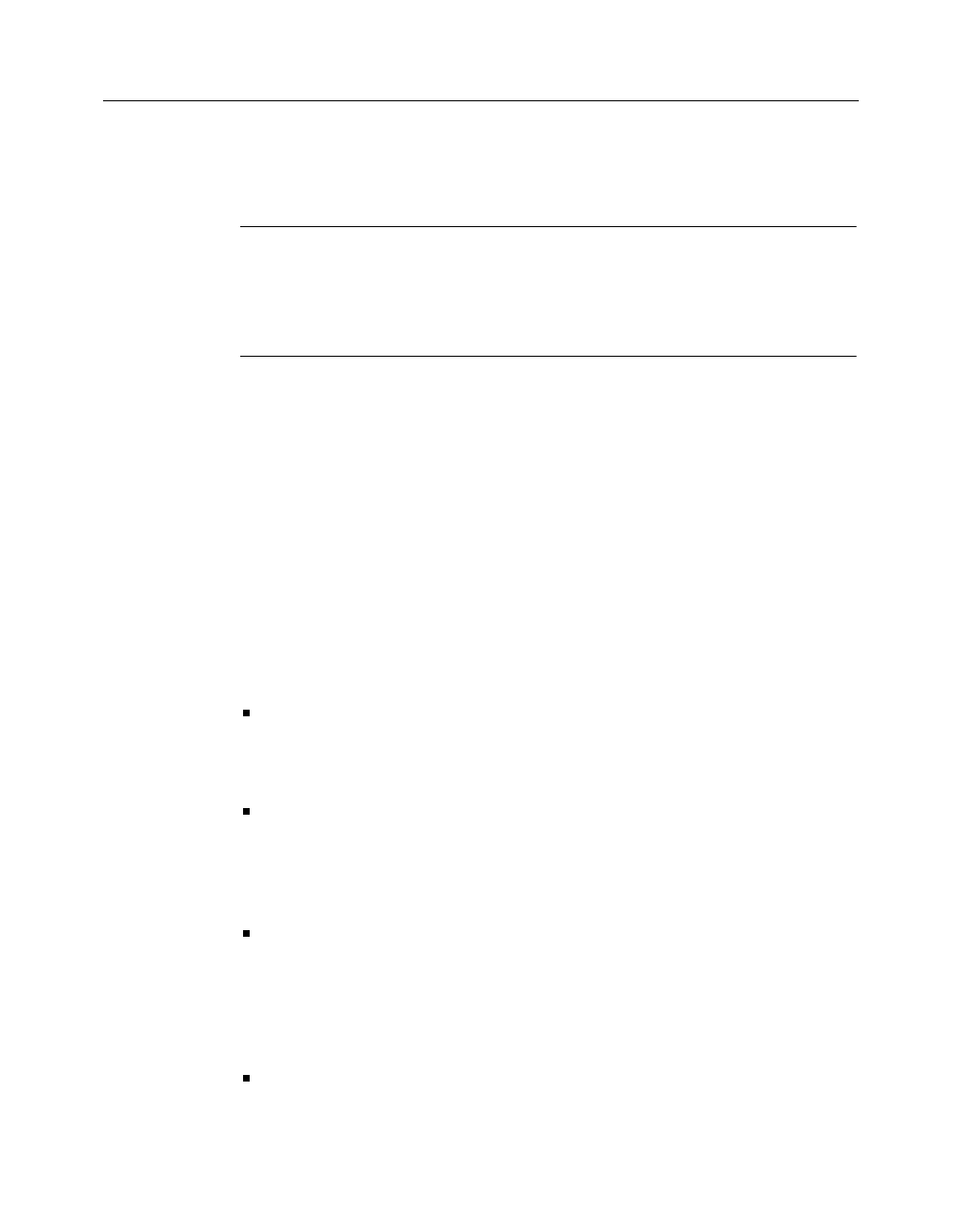
WinFax PRO Fax Sharing
28
5 Click Receive Now. The Fax Sharing Host marks those faxes as
read and transfers them across the network into your Message
Manager Receive Log.
Note to Fax Sharing Clients: To display the WinFax Receive dialog each
time you start WinFax, enable Check For New Events On Startup in the Fax
Sharing Properties dialog. Start Program Setup (see page 11), double click
Modems And Communications Devices, click WinFax PRO Fax Sharing in
the list, and then click Properties).
Troubleshooting
If you encounter problems while using WinFax, there are a number of
things you can do before calling technical support. Taking the time to
troubleshoot your situation may help you identify the problem and fix it. In
many cases, this can save you time and money.
Make note of any changes you have made to your computer and to your
Windows setup. Determine when you started experiencing the problem. If
you can reproduce the problem, make note of the steps required to do so.
Also, record any messages that appear on the screen when the problem
occurs. When you have done this, check the following sources for
troubleshooting information:
WinFax PRO User’s Guide – Contains detailed troubleshooting
information for the most common problems encountered by
WinFax users. The WinFax PRO User’s Guide is included on the
WinFax installation CD in Adobe Acrobat format.
WinFax PRO Online help – Contains detailed troubleshooting
information for WinFax. To view the troubleshooting section in the
online help, click WinFax Help Topics on the Help menu, and
then double click the “Troubleshooting” book in the Help Topics
dialog.
WinFax PRO ReadMe file – Contains hardware-specific
information and information not available when this user’s guide
was printed. To view the ReadMe file, click the Windows Start
button, point to Programs, then to WinFax PRO, and then click
Install Directory. Double click README.TXT in the WinFax install
directory.
Symantec Service And Support Web site – For 24-hour access to
technical product information (Knowledge Base), discussion


















