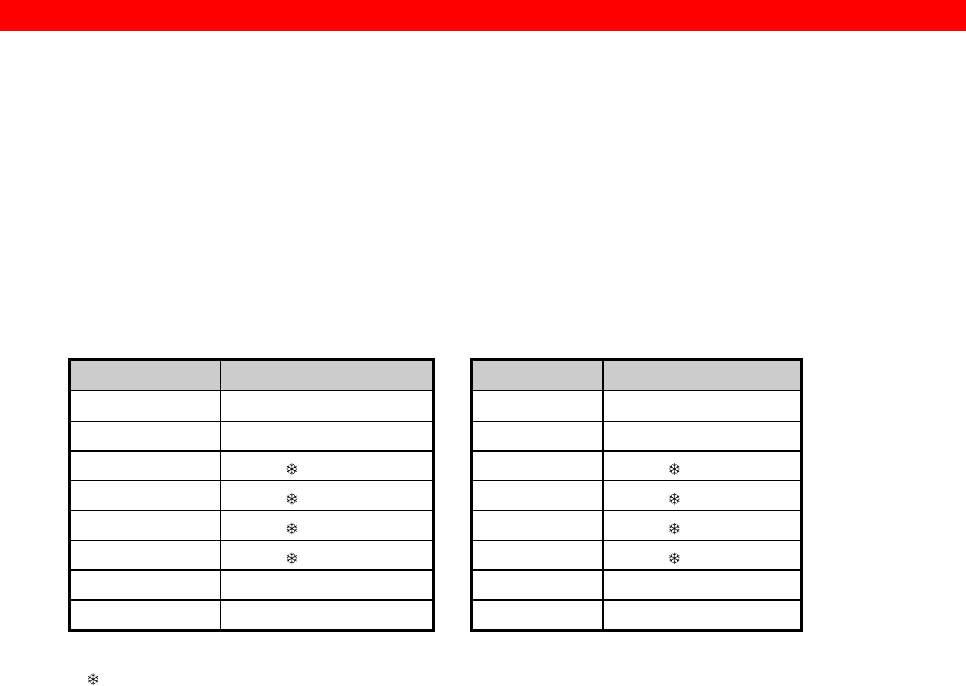
Connections and Installation
Xerox FS 5250, User’s Guide
- 17 -
4. When the Xerox FS 5250 is ready, it will eject a page with the follo wing
message:
"Current emulation is xxxx"
5. Set the desired emulation by turning the address switch to the position
defined in the chart in the following:
Non-IPDS IPDS
Selection Emulation Selection Emulation
*0 3812/5219/3816 0 3812/5219/3816
1 5224 1 5224
2 5225 2 5225
3 5256 3 5256
4 4234 4 4234
5 3812/5219/3816 *5 IPDS
6 4245/6262 6 4245/6262
* default value
SCS printers
6. A new message stating the current emulation will be printed after a few
seconds. Then power off the Xerox FS 5250.
7. Power on the Xerox FS 5250.
8. Turn to the "T" position again and check that the emulation has been
changed. (See the settings printout). See TEST Function.
9. Turn the switch back to the correct device address (consult your
system administrator if necessary).
10. Connect the twinax cable and power on the Xerox FS 5250 or follow
the procedure for setting the address via the switch. See the following
section.
Check whether the configuration complies with the requirements of your
installation and print jobs.
NOTE: Make sure that you have set the address switch before you switch
power on.


















