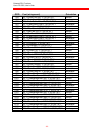Selected FSL Functions
Xerox FS 5250, User’s Guide
- 71 -
The chart below shows the relation between data streams, translation and
function settings:
DATA STREAM TRANSLATION MODE FUNCTION SETTINGS
OUTPUT Y70 Y36 Y2
XDPM XES ISO Normal 1 0 3|4|6|8
Vertical Formatting by Printer 1 0 0
Suppress IBM Controls 1 1
Suppress IBM Multibyte Controls 1 3
Suppress IBM Multibyte Controls
and Form Feed
1 4
XDPM XES EBCDIC Xerox 275 Compatible 0 0
XPPM ASCII
8
DJDE Support 1 3
XPPM EBCDIC DJDE Support 0 0
XPPM EBCDIC DJDE & Metacode Support 2
Table A: Data streams, translation and function settings
Most of the internal setup functions (FSL functions) will have no effect in
XPPM mode. Only function Y70 and the X function will have effect. However,
function 70 interrelate with function 36: "Suppress IBM Control Codes" and
function 2: "Lines Per Inch".
Below the chart will show the functions controlled by the Xerox FS 5250:
Y70
1 1 1 1 1 1 2
0
Y36
0 0 2 3 4 1
0
Y2
3|4|6|8 0
Character Conversion + + + + + +
+
1)
Language Conversion + + + + + +
Line End Control + + + + +
+
Page End Control + + + +
+
Horizontal Position + + + + +
+
Auto Line/Page Break + +
+
Line Spacing +
Font Selection + + + +
Input Tray + +
Output Tray Offset + +
Paper Size + +
Page Orientation + +
Margins + +
Duplex + +
Bold + +
Underline + +
Overstrike + +
Sub/SuperScript + +
Text Justification + +
Table B: Functions Controlled by Xerox FS 5250
1)
Default: EBCDIC to EBCDIC Translation
8
The translation of "$" must be changed from ISO to ASCII.