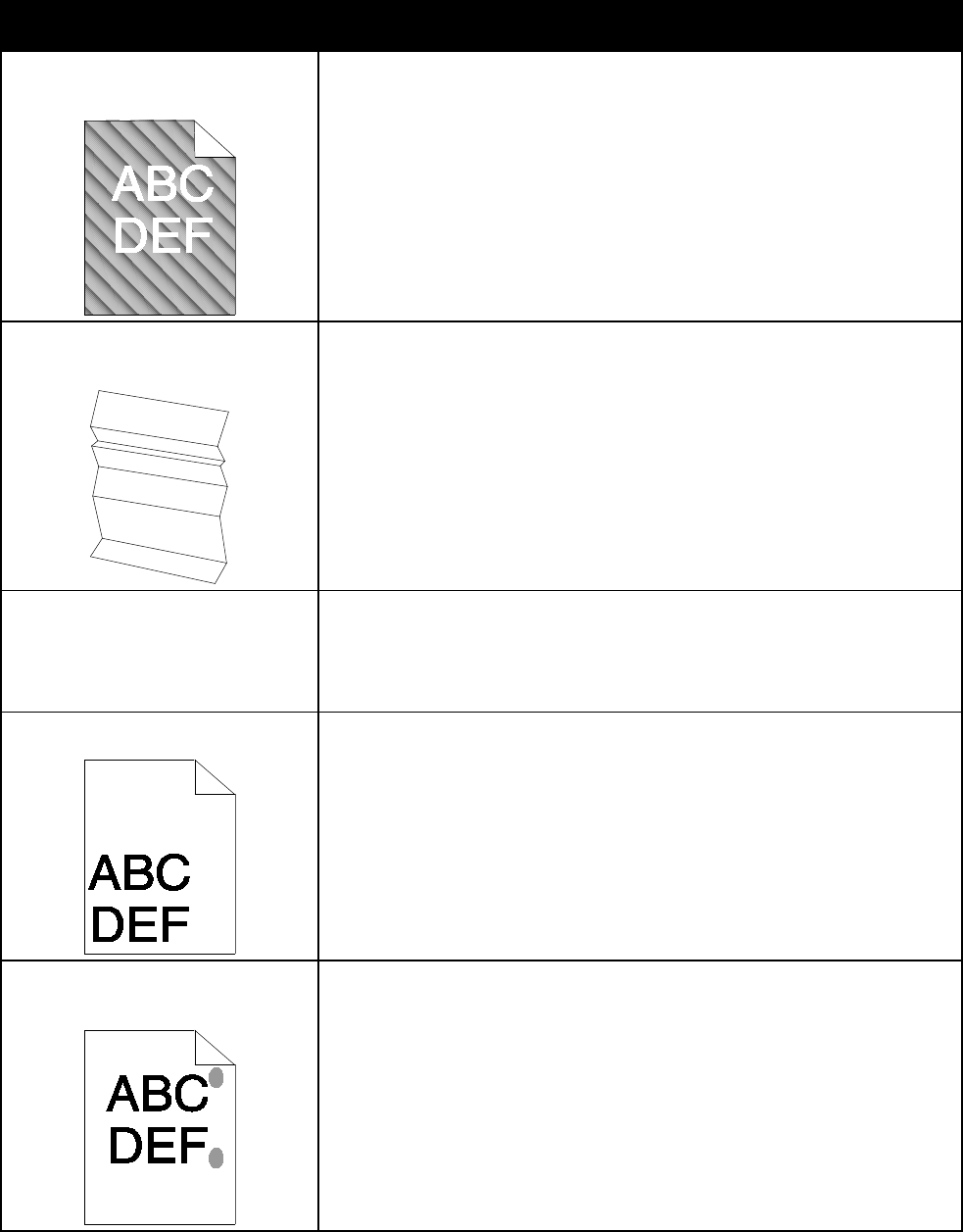
Troubleshooting
Xerox
®
WorkCentre
®
4265 Multifunction Printer 169
User Guide
Symptom Solutions
Auger marks appear on the printed
output.
• To check the toner level, check the control panel, use the print driver, or
CentreWare Internet Services. If the toner cartridge is near empty,
replace it.
• Verify that the toner cartridge is approved for use in this printer, and
replace it as needed. For best results, use a genuine Xerox toner cartridge.
• Replace the Smart Kit Drum Cartridge.
The output print is wrinkled or
stained.
• Verify that the paper is the correct size, type, and weight for the printer
and that it is loaded properly. If not, change the paper.
• Try a new ream of paper.
• Change the Paper Type settings in the print driver.
In the Printing Preferences of the print driver, on the Paper/Output tab,
change the Paper Type setting.
Envelopes are wrinkled or creased
when printed.
• Ensure that envelopes are loaded properly in the bypass tray or in trays
1–4.
• Follow the guidelines for printing on envelopes. For details, see Guidelines
for Printing Envelopes. on page 63
The top margin is incorrect.
• Ensure that the paper is loaded properly.
• Ensure that the margins are set correctly in the application you are using.
The printed surface of the paper is
bumpy.
1. Print a solid image over the entire surface of one sheet of paper.
2. Load the printed sheet into the tray with the printed side face down.
3. Print five blank pages to remove debris from the fuser rollers.


















