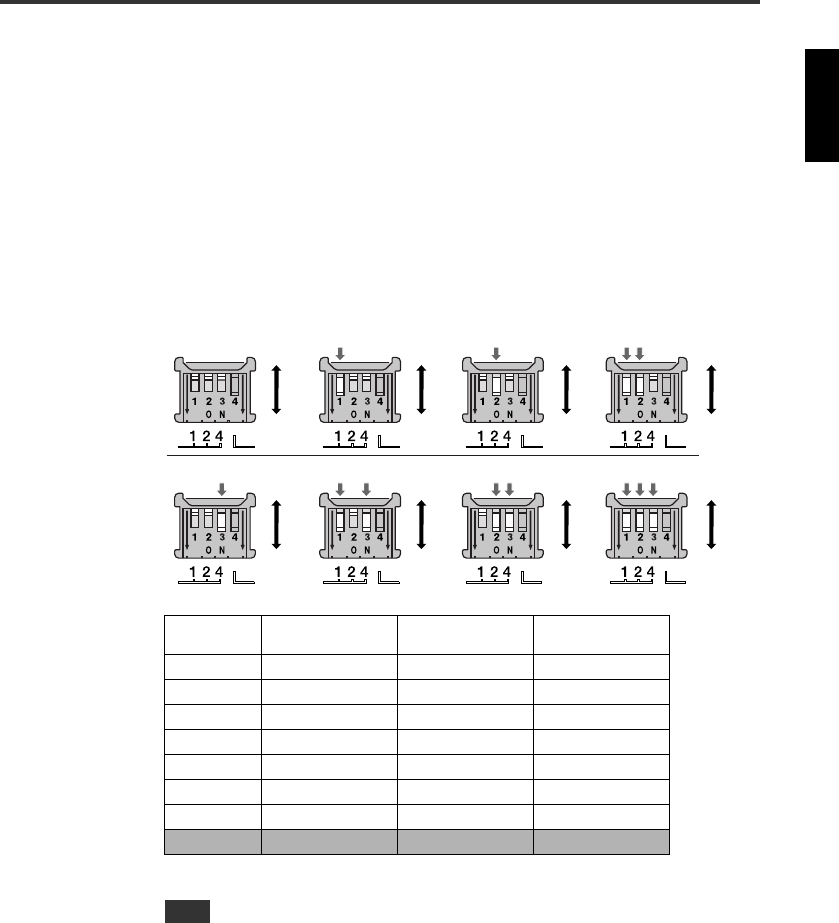
10
➀
➀➀
➀SCSI ID Number
Each of the SCSI devices connected to the computer needs to be identified by its
own SCSI ID number from “0” to “7.” The SCSI ID number “7” is normally
reserved for the SCSI card. Therefore, assigning a SCSI ID number from “0” to
“6,” except for the ID numbers in use by other SCSI devices, to the CRW3200SX
drive is recommended.
The dip switch of the CRW3200SX has four switches, and use SW 1, SW 2, and
SW 3 (three switches from the left) to set the SCSI ID number. The switches are
set to ON when pulled down. Each switch set to ON counts each ID SELECT
number, and the sum total of the ID SELECT number determines SCSI ID number
as the SCSI ID table shown below.
∗ The SCSI ID number “7” is normally reserved for the SCSI card.
• In the case that other SCSI device has been already connected to the computer, be
sure that the CRW3200SX drive’s SCSI ID number is different from other devices’.
The CRW3200SX drive’s SCSI ID number is set at “1” by default.
• Set the dip switch completely upward/downward.
SCSI ID
SW 1
(ID SELECT: 1)
SW 2
(ID SELECT: 2)
SW 3
(ID SELECT: 4)
0
1 (default) ON
2ON
3ONON
4ON
5ON ON
6ONON
7
∗
∗∗
∗
ON ON ON
Note
SCSI ID 0 SCSI ID 1
(default)
SCSI ID 2 SCSI ID 3
SCSI ID 4 SCSI ID 5 SCSI ID 6 SCSI ID 7
∗
∗∗
∗
OFF
ON
OFF
ON
OFF
ON
OFF
ON
OFF
ON
OFF
ON
OFF
ON
OFF
ON


















