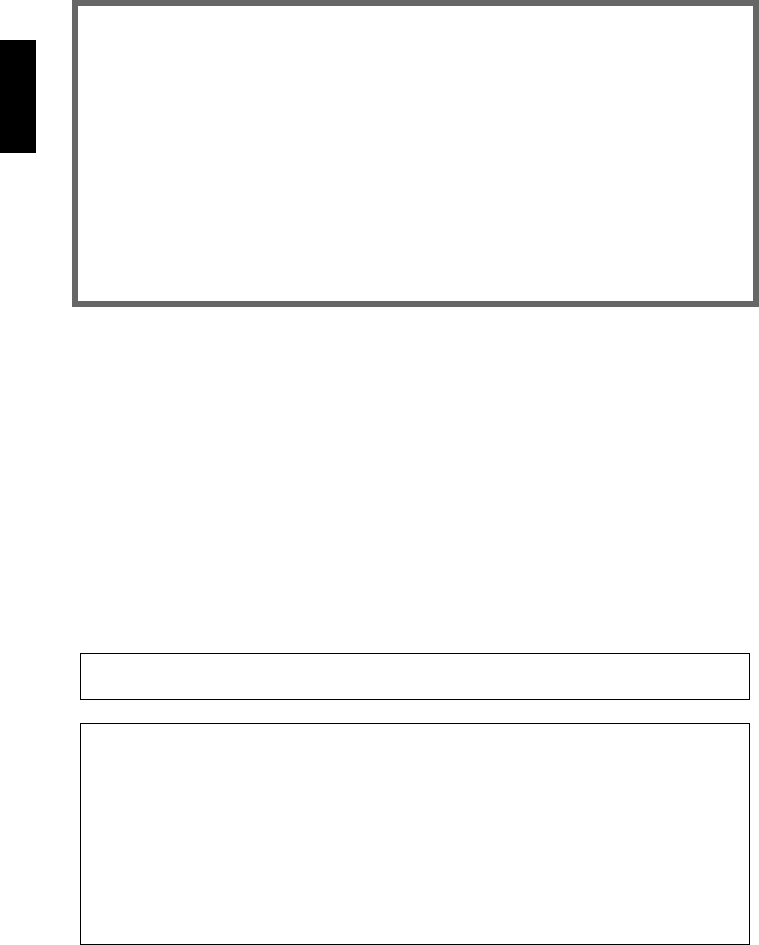
iv
●
Do not listen to audio with headphones at high volume for prolonged period to avoid
auditory disorder.
●
Prior to turning on the computer, always minimize the volume to avoid auditory
disorder by a sudden burst of sound at high volume.
●
Do not place the device near magnets or anything magnetized such as a display to
avoid the risk of interferences between each other.
●
Have the device serviced regularly to avoid internal dust buildup that can cause
malfunction, damage or fire. For service information and service charges, contact the
store of purchase or your nearest Yamaha dealer (listed at the back of this manual).
WARRANTY
YAMAHA AND ITS SUPPLIERS ACCEPT NO LIABILITY FOR ANY PROBLEMS THAT OCCUR AS A
RESULT OF ANY OPERATIONS CARRIED OUT OTHER THAN THOSE STATED IN THE MANUAL
THAT COMES WITH THIS PRODUCT, OR THE LOSS OR THE DAMAGE OF ANY DATA CAUSED AS
A RESULT OF USING THIS PRODUCT.
Precautions for Transportation
Transporting the device unfixed may damage its internal mechanism or circuits.
• Remove the disc from the disc tray of the device.
• Put the device in the original box.
Refer to the original box to check that the complete accessories are included prior to installation.
• ©2001 YAMAHA CORPORATION. All Rights Reserved.
• This document may not, in whole or in part, be copied, photocopied, reproduced, translated,
transmitted, or reduced to any electronic medium of machine readable form without prior consent
in writing from Yamaha.
• Windows is a registered trademark of Microsoft Corporation.
• Apple, Macintosh, and Mac OS are registered trademarks of Apple Computer, Inc.
• SafeBurn™ is a trademark of Yamaha Corporation.
• All other trademarks are the property of their respective companies. ™ and ® marks are not
specified in this manual.


















