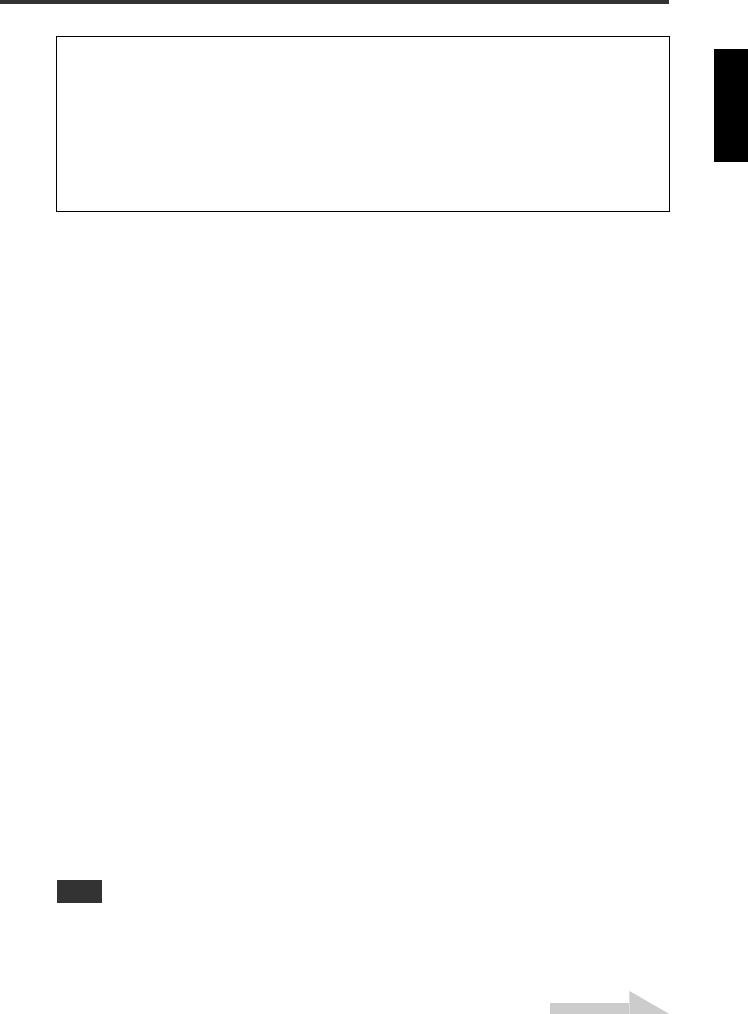
22
Troubleshooting
1 The CRW3200SX drive is not turned on when the power switch is ON.
(The front panel LED does not light.)
●
Are the AC adapter and the power cable connected properly?
Turn off the power switch and check that the CRW3200SX drive, the AC adapter,
the power cable, and the AC outlet are connected properly. (P. 14)
If not, connect them properly, and then turn on the CRW3200SX drive.
If the CRW3200SX is not turned on (the front panel LED does not light) even if they
are connected properly, contact the store of purchase or your nearest Yamaha dealer
(listed at the back of this manual).
2 The operating system does not start up properly.
●
Is the SCSI card installed properly?
Refer to the documentation that comes with the SCSI card.
3 The CRW3200SX drive is not recognized by the operating system.
(Refer to page 16 for Windows or page 19 for Macintosh to check recognition
of the CRW3200SX drive.)
●
Is the SCSI card recognized by the operating system properly?
Follow the documentation that comes with the SCSI card, and check that the SCSI
card is recognized by the operating system properly.
If the SCSI card is recognized, contact the store of purchase or your nearest Yamaha
dealer (listed at the back of this manual).
If not, refer to the documentation that comes with the SCSI card. If the SCSI card is
still not recognized, there may be a problem with the SCSI driver (mini-port driver)
or elsewhere. Contact the manufacturer of the SCSI card.
For PC/AT compatible machines, recognition of the SCSI card and the CD-R/RW drive
may be available on the screen when the SCSI BIOS is activated prior to starting up
Windows. For details, refer to the documentation that comes with the SCSI card.
Refer to the YAMAHA CD-R/RW Drive website for the latest support data,
including information on troubleshooting.
YAMAHA CD-R/RW Drive website
URL: http://www.yamaha.co.jp/english/product/computer/
Europe
URL: http://www.yamaha-it.de/
Note
Continued on next page


















