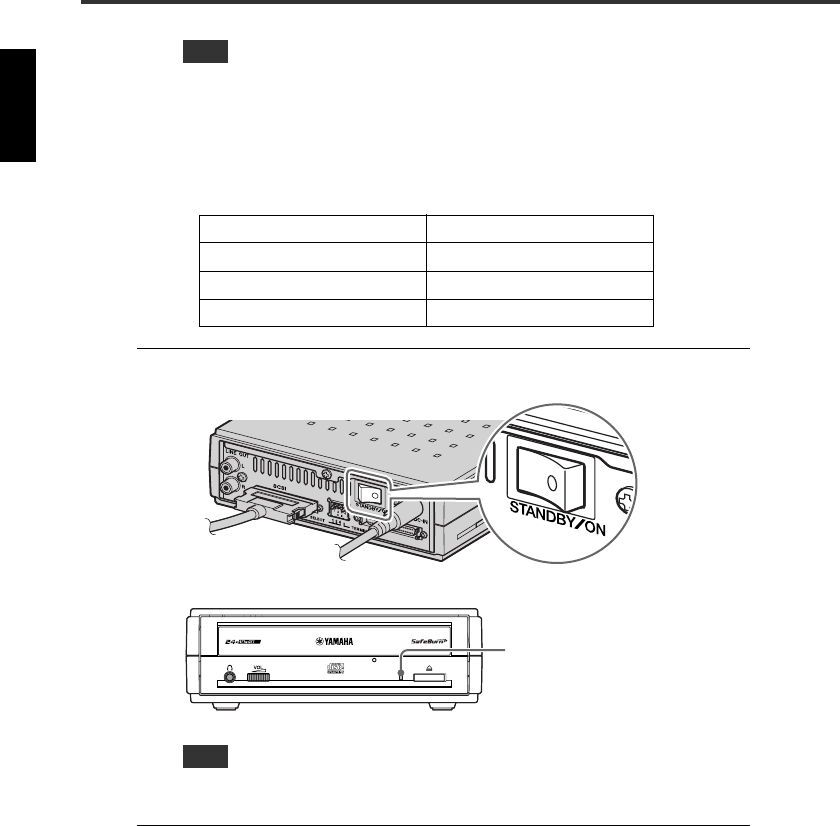
Preparing the CRW3200SX Drive
15
• Use the included AC adapter only. Do not use other adapters.
• The AC adapter may get warm during use under normal conditions.
• The AC adapter consumes power, shown in the table below, while connected to
the wall socket even if the power switch of the CRW3200SX drive is turned off.
Remove the power cable from the wall socket when not using the CRW3200SX
drive for a prolonged period.
6
Turn on the power switch of the CRW3200SX drive.
When turning on the CRW3200SX drive, be sure that the LED on the front panel
blinks blue and then lights purple. (P. 2)
Note
Power source Power consumption
100 V, 120 V 0.8 W
220 V 0.9 W
230 V, 240 V 1.0 W
Note
Blinks blue and
then lights purple


















