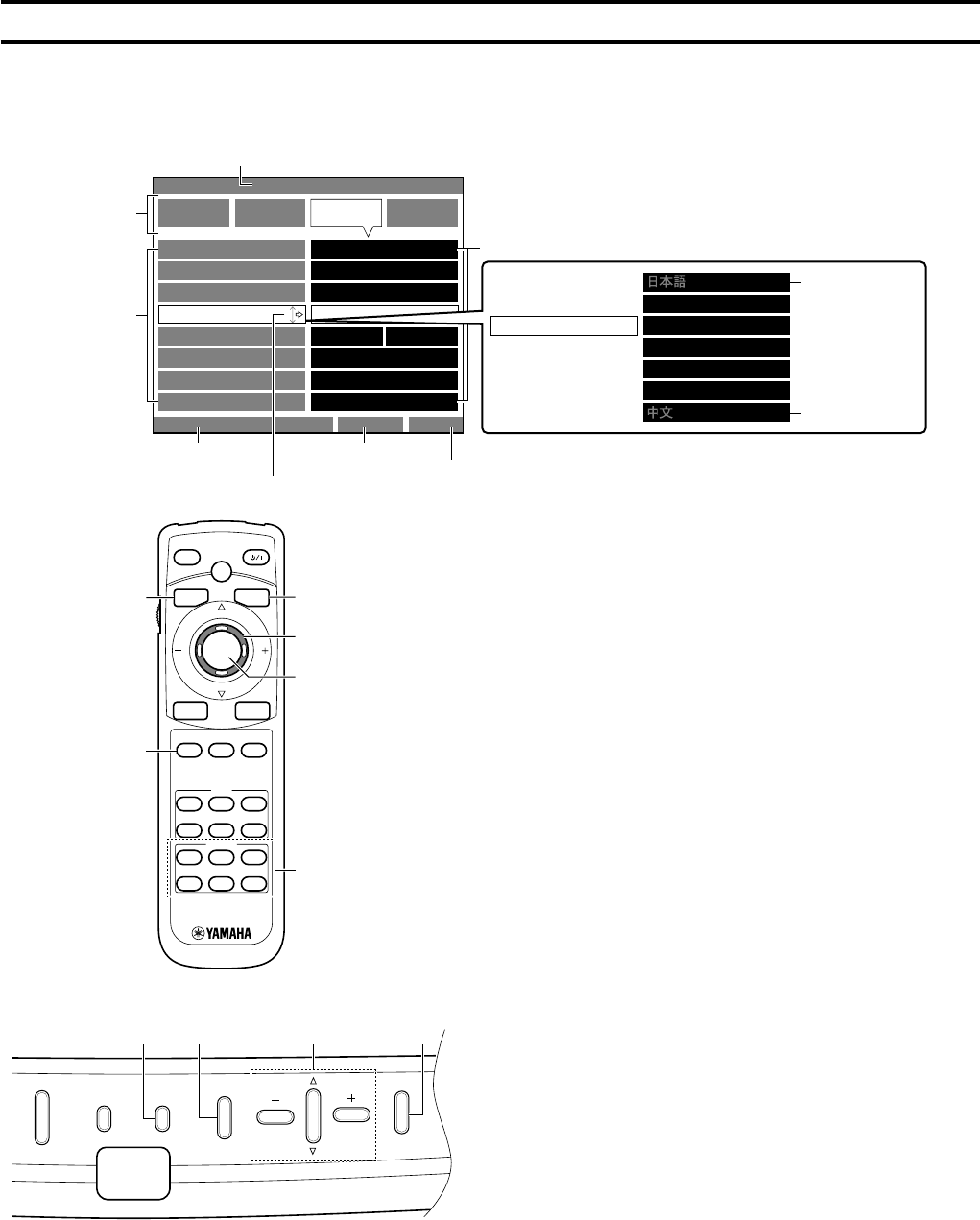
E-18
■ Menu screen and operating buttons
This section provides you with general information about the menu screen and operating buttons on the remote control and this unit’s control
panel for easier operation. Please read it carefully before starting to operate the menu.
Menu operation
MOVE MENU WINDOW
IMAGE SIGNAL INITIAL SETUP
COLOR SYSTEM AUTO
COMPONENT
RGB PC
ENGLISH
2H.
INPUT A SIGNAL
INPUT B SIGNAL
LANGUAGE
POWER SAVING
LAMP RUNNING TIME
RESET
ESCAPE: EXIT MEMORY1 VIDEO
OFF ON
LANGUAGE
ESPAÑOL
FRANÇAIS
ITALIANO
DEUTSCH
ENGLISH
MOVE MENU WINDOW
Menu group
Menu item
Help message Memory setting
number Input signal
Submenu
parameter
1 MENU button
Opens or closes the menu.
2 Cursor buttons
+/– (for side-to-side movements)
• Select a menu group.
• Open or closes a submenu.
• Select or changes a setting.
h/g (for up and down movements)
• Select a menu item.
• Select or changes a setting.
3 SELECT button
• Opens a submenu.
• Confirms a new setting when adjusting “COLOR SYS-
TEM”, “INPUT A SIGNAL”, “INPUT B SIGNAL”, or R/
C SENSOR”.
• Opens a one-touch image menu when the menu screen has
not been opened.
4 MEMORY 1 to 6 button (Remote control only)
Selects a memory setting number.
5 RESET button (Remote control only)
Resets the parameter setting to the factory setting.
Items without factory settings cannot be reset.
6 ESCAPE button
• Returns the cursor to the menu group hierarchy from the
menu item hierarchy.
• Returns to the menu from the MOVE MENU WINDOW.
• Closes the submenu.
• Closes the menu when the cursor is on one of the menu
groups.
• Closes the one-touch image menu.
The menu has a three-level hierarchy: menu group, menu item, and
submenu for some menu items.
PATTERN MENU
INPUT
ESCAPE
SELECT
16 2 3
AUTO
ESCAPE
SELECT
ASPECT
RESET STILL
INPUT
MEMORY
HIDE
S VIDEO
A
123
456
DVI
VIDEO
BD4
INPUT
MENU
PATT
PATTERN
STANDBY/ON
1
2
3
4
6
5
Parameter
Submenu mark


















