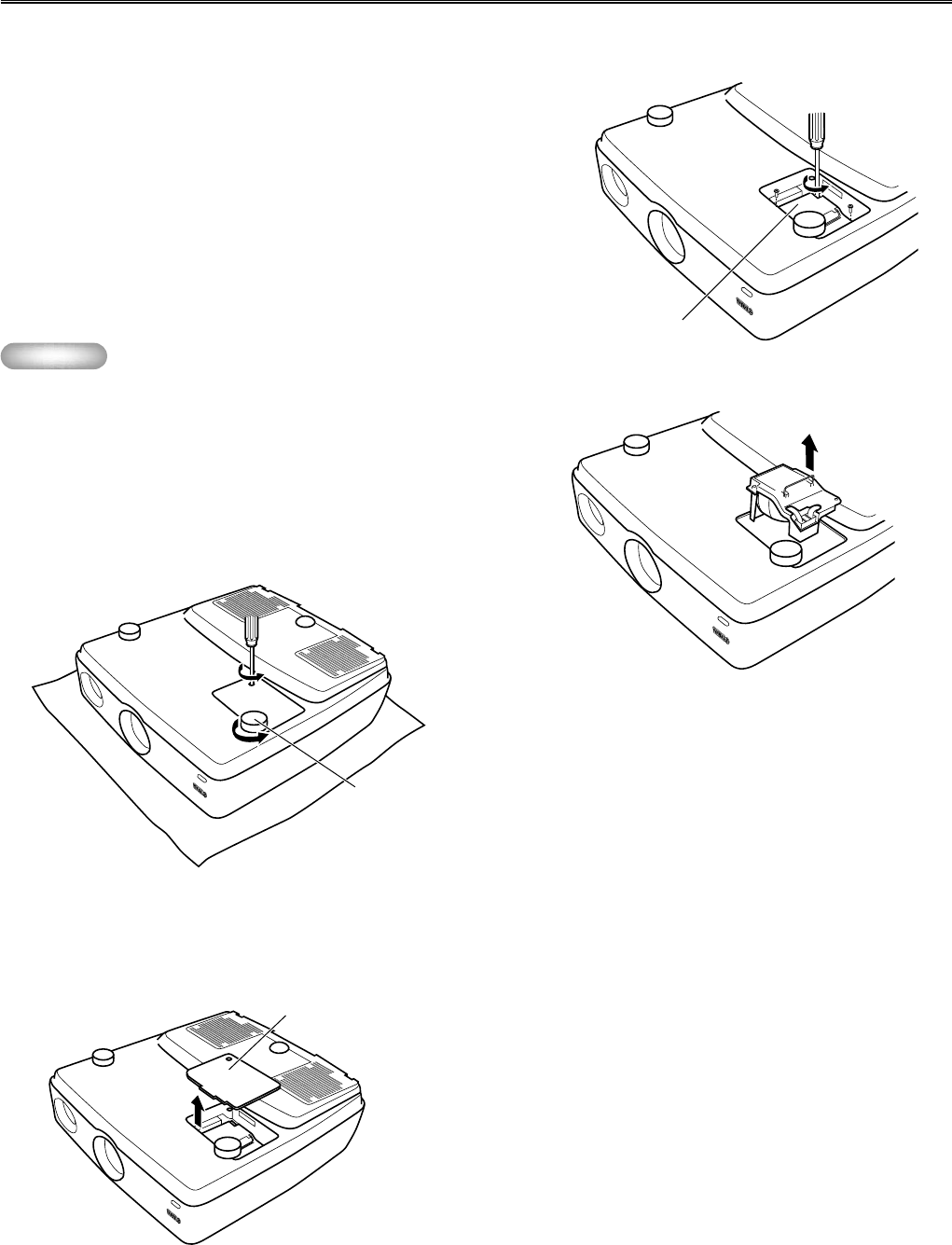
E-32
■ Replacing the lamp cartridge
The lamp used as the source of light is a consumable and will
gradually lose its brightness over the course of usage. It is
recommended that the lamp should be replaced when its usage
exceeds 1000 hours in order to enjoy the best image possible.
“LAMP RUNNING TIME” in the menu group 3 <INITIAL> tells
you how many hours the lamp has been used so far. The LAMP/
COVER indicator also lets you know the lamp replacement timing
by flashing in red after the lamp usage has exceeded 1000 hours.
(See page 14.) A message to replace the lamp will be displayed on
the screen as well.
Follow the following steps to replace the lamp with a new one. Use
the replacement lamp cartridge PJL-112 for replacement. For
details, consult the store where this unit was purchased.
Important
• Before starting to replace the lamp cartridge, turn off the
power, disconnect the power cable after the fan has com-
pletely stopped, and wait at least one hour for the lamp to
cool down.
• Do not remove any other screws than those specified in the
following steps.
1. Carefully place this unit upside down on cloth spread
on the floor to prevent from creating any scratches.
2. Loosen the adjuster to remove the lamp cover.
3. Loosen the screws of the lamp cover.
4. Remove the lamp cover.
Maintenance
Lamp cover
5. Completely loosen the three screws securing the
lamp cartridge.
6. Hold the handle and pull up the lamp cartridge.
7. Secure the new lamp cartridge with the screws by
reversing the steps described above.
8. Put the lamp cover back and secure it with the
screws.
If it is not correctly installed, the lamp will not light up.
9. Turn on the power switch and reset the “LAMP
RUNNING TIME” on the menu when the lamp is
turned on. (See page 22.)
Lamp cartridge
Adjuster


















