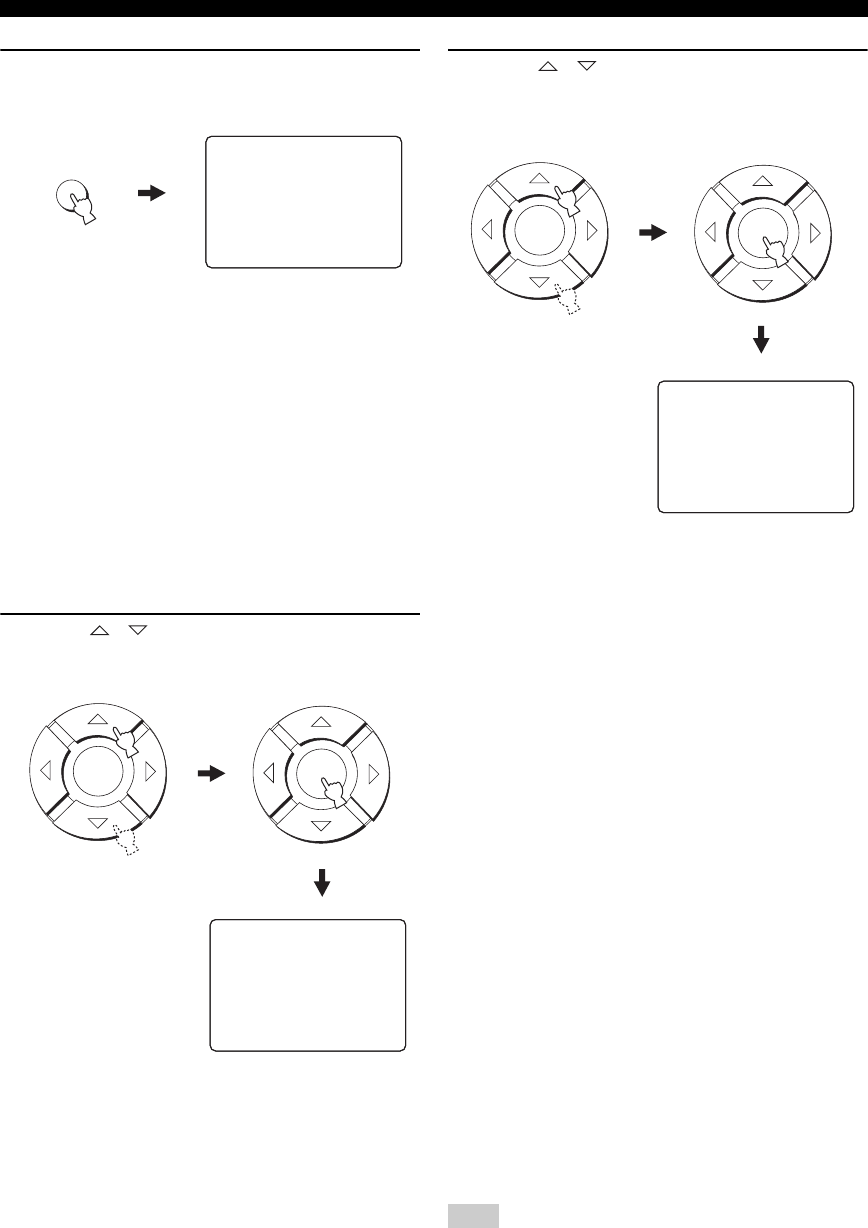
AUTO SETUP
32
3 Press MENU on the remote control.
The SET MENU screen appears on your TV.
y
• The control buttons used for SET MENU are displayed on
the bottom of the screen.
• To return to the previous screen while using SET MENU,
press RETURN on the remote control.
• To resume cursor button operations after changing the
control area by pressing an input selector button, press
TEST on the remote control.
• To cancel the SET MENU screen, press MENU once
more.
• You can also perform the following operations in the front
panel display.
• If you press an input selector button during the SET
MENU operations, the cursor buttons become ineffective.
In this case, press TEST once.
4 Press / on the remote control to select
AUTO SETUP and then press ENTER.
The following screen appears on your TV.
5 Press / to select BEAM OPT+SOUND
OPTIMZ, BEAM OPTIMZ only or SOUND
OPTIMZ only and then press ENTER.
The following screen appears on your TV.
BEAM OPT+SOUND OPTIMZ
(Beam optimization and YPAO sound
optimization)
Use to optimize the beam angle, delay, volume and quality
so that the parameters best match your listening
environment. It takes about three minutes.
It is recommended that you should select this optimization
feature in the following cases:
• If you make settings for the first time.
• If the unit has been relocated.
• If your listening room has been restructured.
• If the objects in your listening room (furniture, etc.)
have been rearranged.
BEAM OPTIMZ only
(Beam optimization only)
Use to optimize the beam angle so that the parameter best
matches your listening environment. It takes about a
minute.
SOUND OPTIMZ only
(YPAO sound optimization only)
Use to optimize the beam delay, volume and quality so
that the parameters best match your listening environment.
It takes about two minutes.
It is recommended that you should select this optimization
feature in the following cases:
• If you have opened or closed the curtains in your
listening room before using this unit.
• If you have manually set the beam angle.
You must optimize the beam angle in the BEAM OPTIMZ only
procedure before starting the SOUND OPTIMZ only procedure.
MENU
.;MEMORY
;AUTO SETUP
;BASIC SETUP
;MANUAL SETUP
[]/[]:Up/Down
[ENTER]:Enter
p
p
SET MENU
.BEAM+SOUND OPTIMZ
BEAM OPTIMZ only
SOUND OPTIMZ only
[]/[]:Up/Down
[ENTER]:Enter
p
p
;
AUTO SETUP
ENTER
ENTER
Note
ENTER
ENTER
.INSTALLING;;Parallel to Wall
MOUNTING;;;;SHELF
REFLECTING;;NORMAL
Set MIC in front of YSP
MIN 2m/6.5ft
[]/[]:Up/Down/[ ]/[ ]:Sel
[ENTER]:Start
p
p
PREPARATION
p
p


















