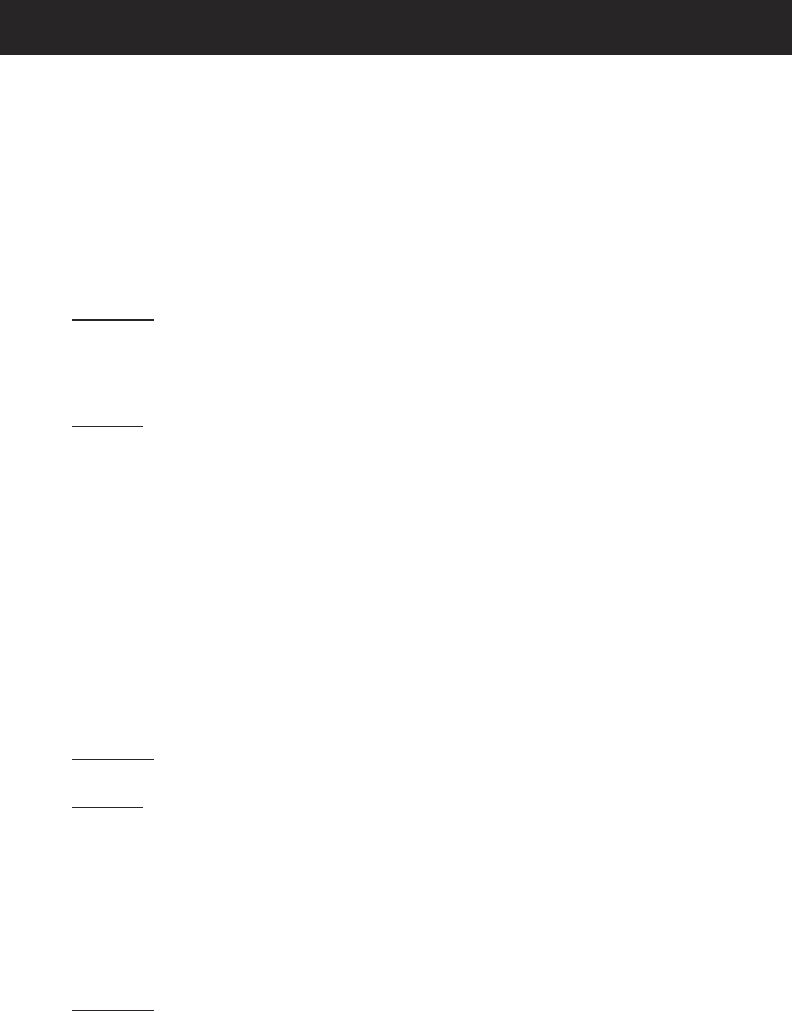
Doc# 27-0023UM Rev 1.0 Issued 09/04
63
APPENDIX
default for PIP 4 = Sand (R:255,G:204,B:153)
default guardband = 50
The default for this command is the blue portion of the above RGB values plus the guard-
band.
PHG
Description
PHG sets the upper-bound of the green portion of the RGB value used for chroma key.
The upper-bound of the color is determined by taking the color value that is desired
(0-255) and adding a guardband value to take into account accuracy limitations of the
hardware. The upper-bound limit is still 255 even with the guardband.
Argument
The allowable range is 0-255 base10. The default value is dependent on which one of the
PIPs being addressed. There are currently four chroma key colors used as default colors
they are the following:
default for PIP 1 = Cyan (R:0,G:255,B:255)
default for PIP 2 = Magenta (R:255,G:0,B:255)
default for PIP 3 = Chartreuse (R:135,G:255,B:0)
default for PIP 4 = Sand (R:255,G:204,B:153)
default guardband = 50
The default for this command is the green portion of the above RGB values plus the
guardband.
PHP
Description
PHP adjusts the horizontal location of the NTSC PIP.
Argument
The allowable range is 0-800 base10. The position of the PIP is based on a relative loca-
tion system. Every two display pixels is equal to 1 relative location increment. The origin
(0,0) is the upper-left hand corner of the display, with 800,0 being the upper-right, 0,600 is
the lower-left, and 800,600 being the lower-right. Taking into account the 2:1 ratio, a value
of 400 will place the NTSC PIP’s upper-left hand corner at the half way point horizontal on
the display.
PHR
Description
PHR sets the upper-bound of the red portion of the RGB value used for chroma key. The
upper-bound of the color is determined by taking the color value that is desired (0-255)
and adding a guardband value to take into account accuracy limitations of the hardware.
The upper-bound limit is still 255 even with the guardband.


















