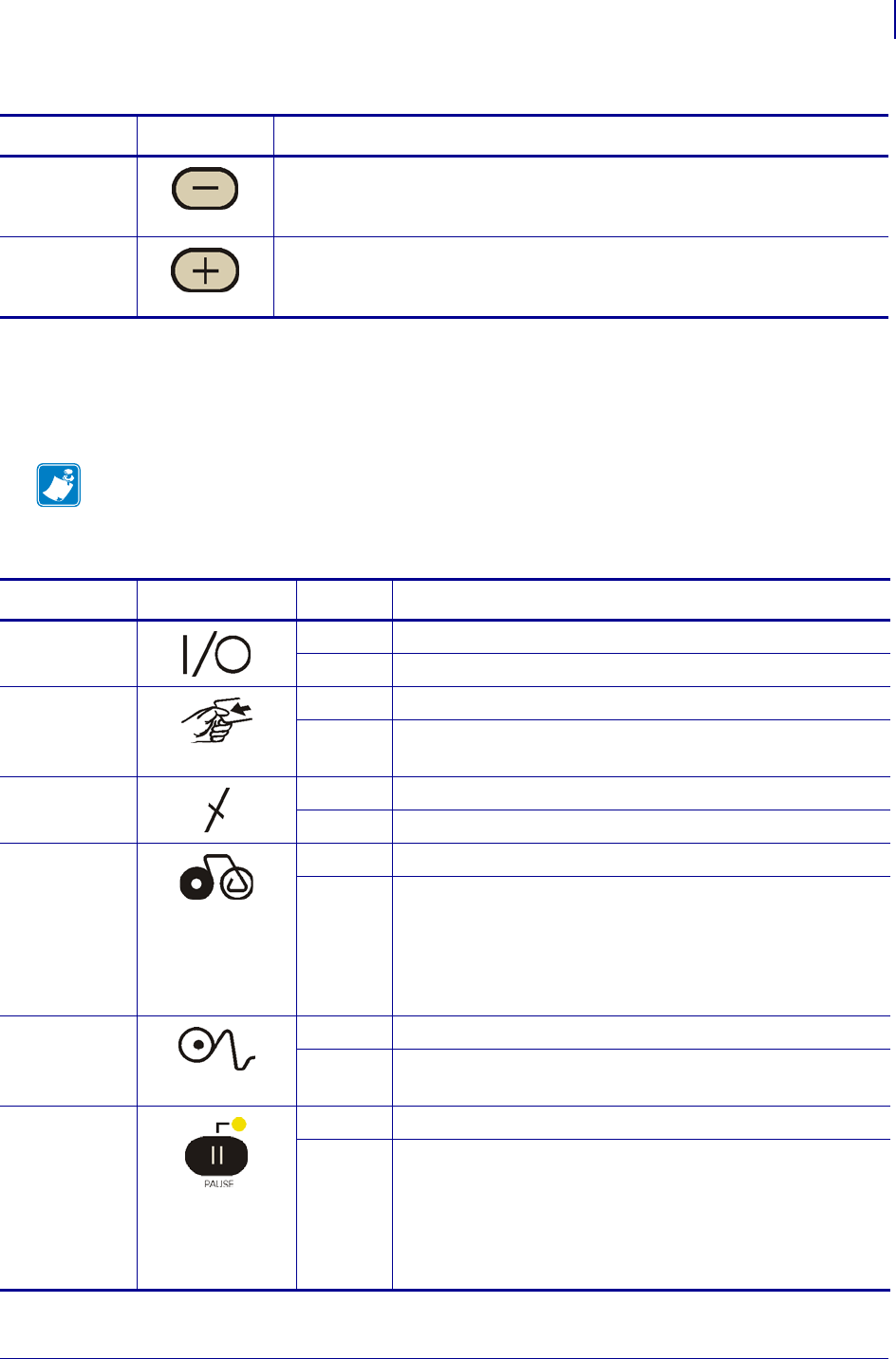
11
Introduction
Control Panel
6/30/06 105SL User Guide 11342L-001 Rev. A
Control Panel Lights
Table 2 describes lights on the control panel that indicate different printer conditions.
MINUS
Changes the parameter values. Common uses are to decrease a value, to
answer “no,” to scroll through choices, or to change the cursor position
while entering the password.
PLUS
Changes the parameter values. Common uses are to increase a value, to
answer “yes,” to scroll through choices, or to change values while entering
the password.
Table 1 • Control Panel Buttons (Continued)
Button
Appearance
Function
Note • If two operating conditions occur simultaneously (for example, one that causes a light
to be on constantly and one that causes the same light to flash), the light flashes.
Table 2 • Control Panel Lights
Light Appearance Status Indication
POWER Off The printer is off or power is not applied.
On The printer is on.
TAKE
LABEL
Off Normal operation.
Flashing (Peel mode only.) The label is available. Printing pauses
until the label is removed.
ERROR Off Normal operation—no printer errors.
Flashing A printer error exists. Check the LCD for more information.
CHECK
RIBBON
Off Normal operation—ribbon (if used) is properly loaded.
On Printing pauses, the LCD displays a warning message, and
the PAUSE light is on.
• If the printer is in Direct Thermal Mode: ribbon is loaded.
• If the printer is in Thermal Transfer Mode: no ribbon is
loaded, or ribbon is loaded incorrectly.
PAPER OUT Off Normal operation—media is properly loaded.
On No media is under the media sensor. Printing pauses, the
LCD shows an error message, and the PAUSE light is on.
PAUSE
(located above
the
PAUSE
button)
Off Normal operation.
On The printer stopped all printing operations. Causes include:
•
PAUSE was pressed
• A label format included a pause command
• A printer error was detected.
The LCD gives additional information.


















