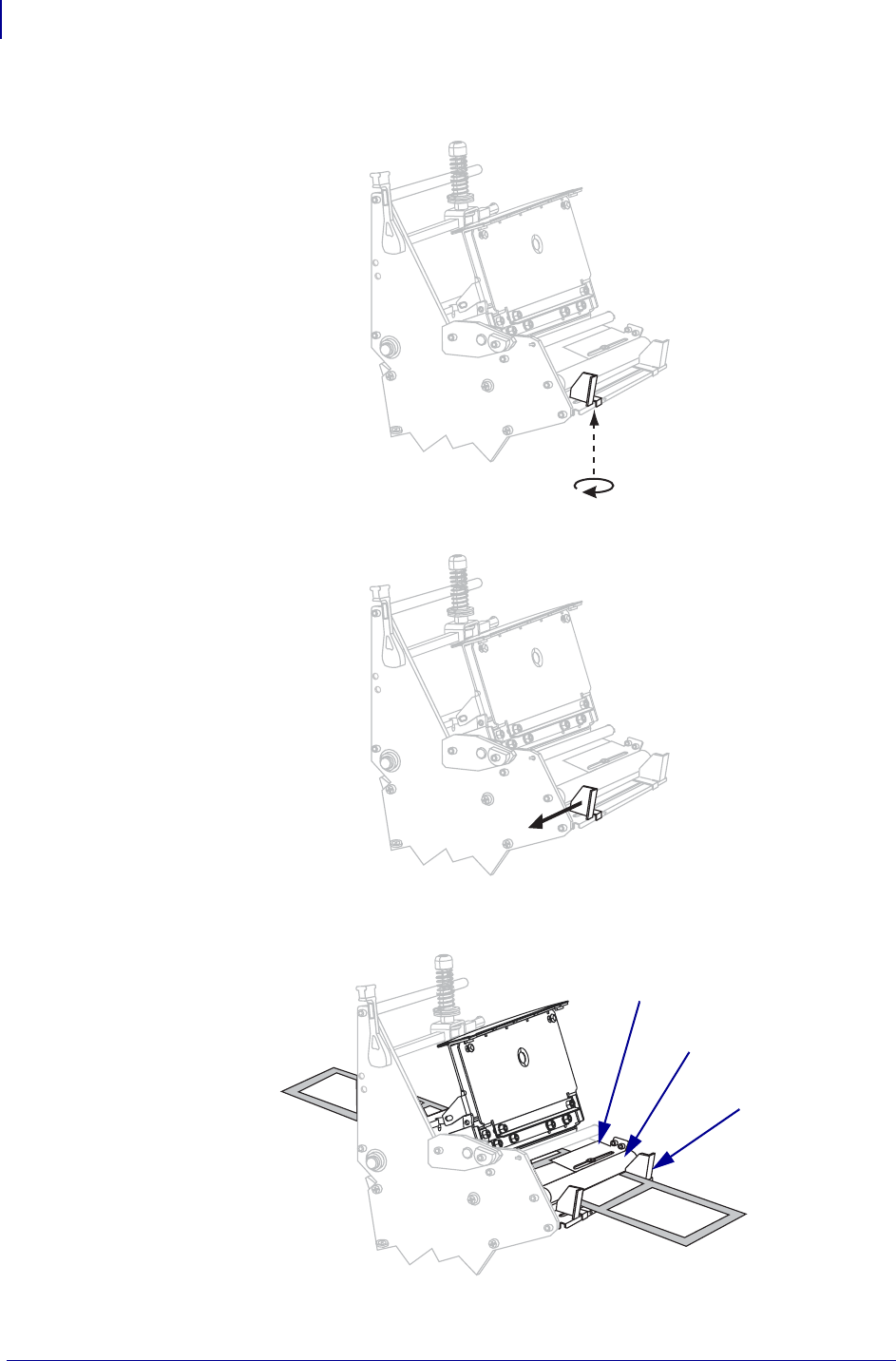
Operations
Load Media in Cutter Mode
58
11342L-001 Rev. A 105SL User Guide 6/30/06
4. Loosen the thumb screw on the bottom of the outer media guide (not visible from this
angle).
5. Slide the outer media guide all the way out.
6. Thread the media past the inner media guide (1). Continue under the lower roller (2) and
the upper media sensor (3). Ensure that the media touches the inner media guide.
2
3
1


















