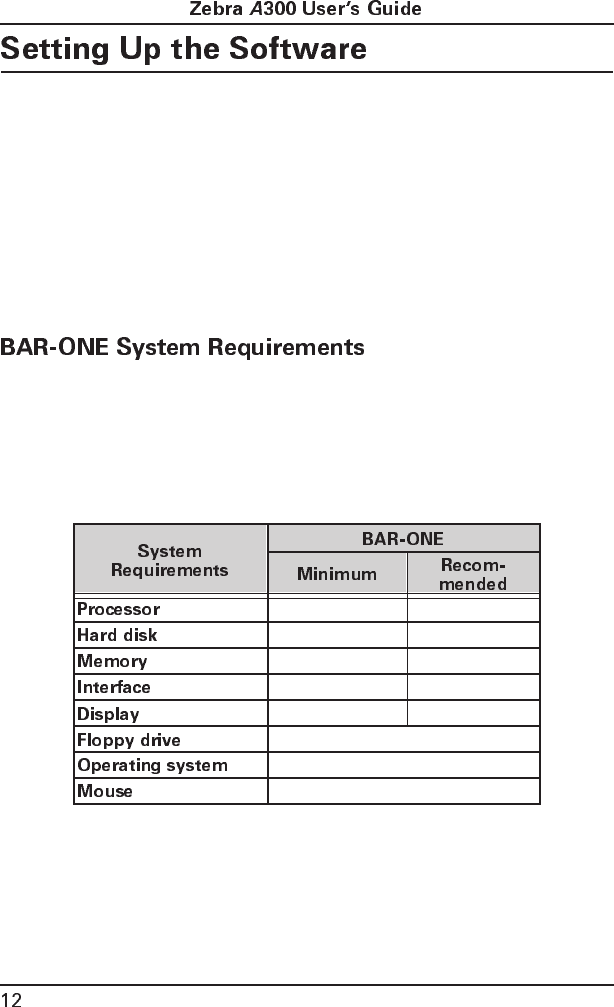
Note: If you plan to use BAR-ONE software to create your labels, you will
need to install the software on your computer before you can operate your
printer.
You will not need to use BAR-ONE software if you are printing label for-
mats created in ZPL II. To print ZPL II, you may use virtually any text pro-
gram on any computer—including Apple
®
computers—that will send ASCII
text to the printer via either the serial or parallel port. For more information,
refer to the ZPL II Programming Guide (available by sending in the mail-in/
fax-in postcard at the back of this book).
BAR-ONE software works with most IBM
®
-compatible personal computers
available today. The software may be installed and up-and-running within a
few minutes. Refer to the on-line help system and to the Read-Me file for
further information and/or last-minute updates. The BAR-ONE software
may be installed on any computer that meets the following system require-
ments:
486SX 486SX
3 MB 10 MB
4 MB RAM 8 MB RAM
RS-232 Parallel
VGA SVGA
3½”
Windows™ 3.1 or higher, NT, 95; OS/2
RS-232 or PS/2
55530lr4 Page 12 Wednesday, March 26, 1997 11:18 AM


















