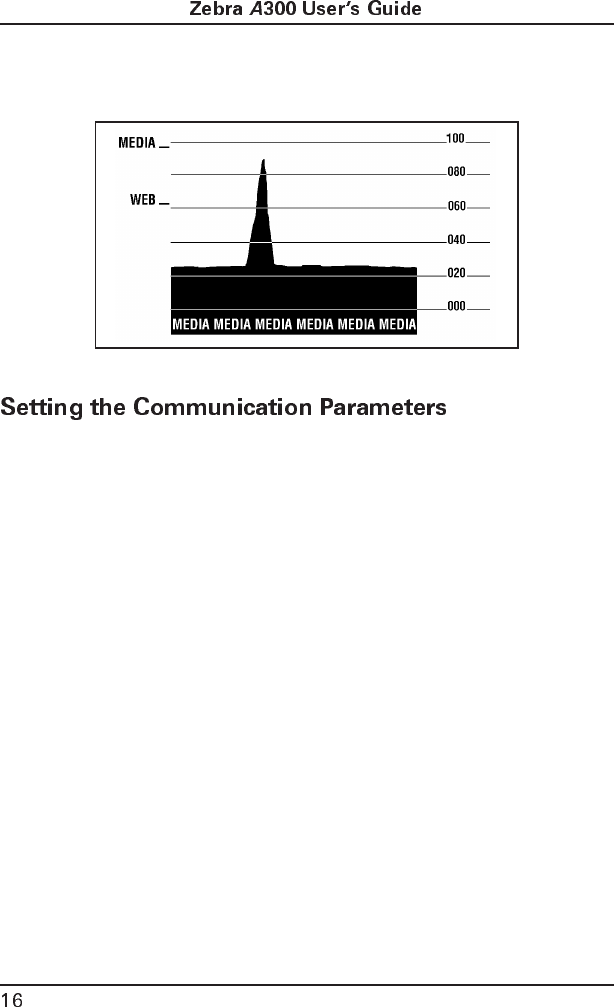
6. Press and release the Feed Key. A profile of the media sensor settings
will print. When complete, the printer will save the new settings in
memory and the printer is ready for normal operation.
If you are using the printer’s serial port to transfer data, you will need to
make sure that the printer and the computer have identical communication
parameter settings. To initialize the communication parameters for the
printer:
• Press and hold the Feed key until the Fault light blinks three (3) times in
a row. Release the key. The baud rate for the printer will be reset to
9600 baud, 8 bit word length, no parity, and 1 stop bit. Then, set the
communications parameters on your computer to match this.
• If you need to use different settings than the defaults (for example, if
you are using a modem with certain requirements) you have two options
for setting the communications parameters. Send the ^SC “Set Commu-
nications” ZPL command (described below) at 9600 baud via the serial
port set up as shown above, then reset the computer to the new values.
Or, send the ^SC command via the parallel port, then reconnect for
serial port operation as needed.
Figure 4: Sample Media Sensor Profile
55530lr4 Page 16 Wednesday, March 26, 1997 11:18 AM


















