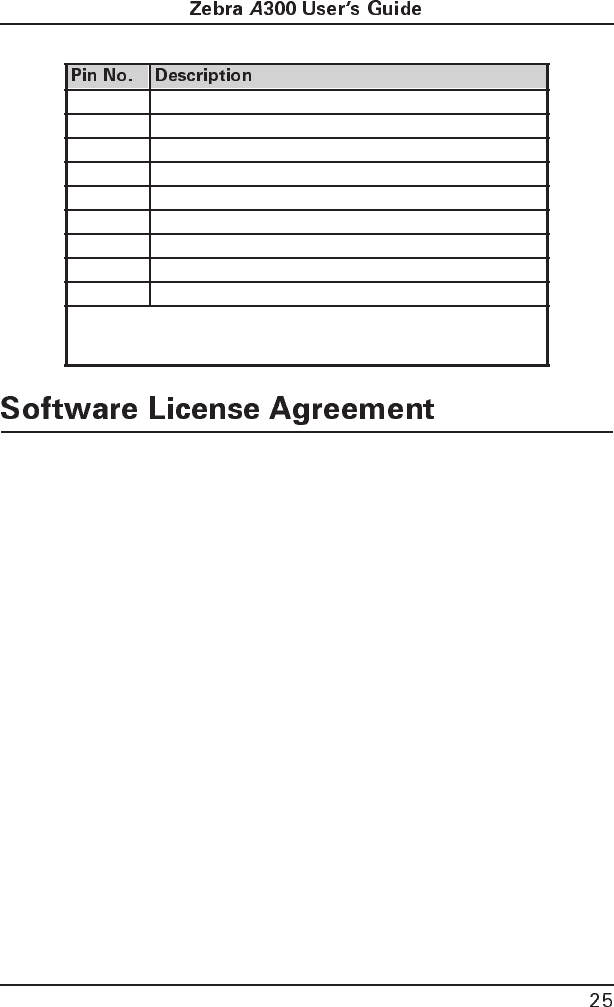
The enclosed software and documentation are protected by the United States copyright law and international treaty, and there-
fore you must treat them like a book, with the exception that you may make copies to protect yourself against loss of the origi-
nal.
Your right to use the enclosed software and documentation as described below is non-exclusive and non-transferable. Zebra
retains ownership in the software and documentation and all other right, title and interest. The enclosed software and documen-
tation may be used by any number of people and may be freely moved from one computer to another as long as there is no pos-
sibility of their being used by more than one person on more than one computer at the same time.
Machine readable files representing graphics or fonts which you have created independently may be converted to ZPL format
files using the enclosed software and such files may be used, copied onto diskettes or font cards, given away, or sold without
paying license fees to Zebra.
Pictorial or graphic images and machine readable files representing them may be protected by United States copyright law and
international treaty provisions which prohibits you from transcribing or scanning such images or using copying, or converting
such files without permission of the copyright owner. You may not use this software in violation of U.S. copyright law or inter-
national treaty. By using this software, you agree to be bound by these terms.
Zebra Technologies Corporation (“Zebra”) warrants the enclosed diskette to be free of defects in material and workmanship for
a period of 60 days from the date of purchase. In the event of notification within the warranty period of defects in material and
workmanship, Zebra will replace the defective diskette or documentation. Zebra specifically disclaims all other warranties,
expressed or implied, including but not limited to implied warranties of merchantability and fitness for a particular purpose. IN
NO EVENT WILL ZEBRA TECHNOLOGIES BE LIABLE FOR LOST PROFITS, LOST DATA, OR ANY OTHER INCI-
DENTAL OR CONSEQUENTIAL DAMAGES CAUSED BY ABUSE OR MISAPPLICATION OF THE SOFTWARE OR BY
ITS USE IN VIOLATION OF THE U.S. COPYRIGHT LAW OR INTERNATIONAL TREATY.
Table 7. RS-232 Pinouts
1 Unused
2 RXD (receive data) input to printer
3 TXD (transmit data) output from printer
4 DTR (data terminal ready) output from printer
5 Ground
6 DSR (data set ready) input to printer
7 RTS (request to send) output from printer
8 Unused
9 Unused
To connect your serial port to a 9-pin connector on your PC, use a 9-pin to
9-pin null modem (crossover) cable. If your PC has a 25-pin connector,
use a standard (straight-through) 9-pin to 25-pin cable.
55530lr4 Page 25 Wednesday, March 26, 1997 11:18 AM


















