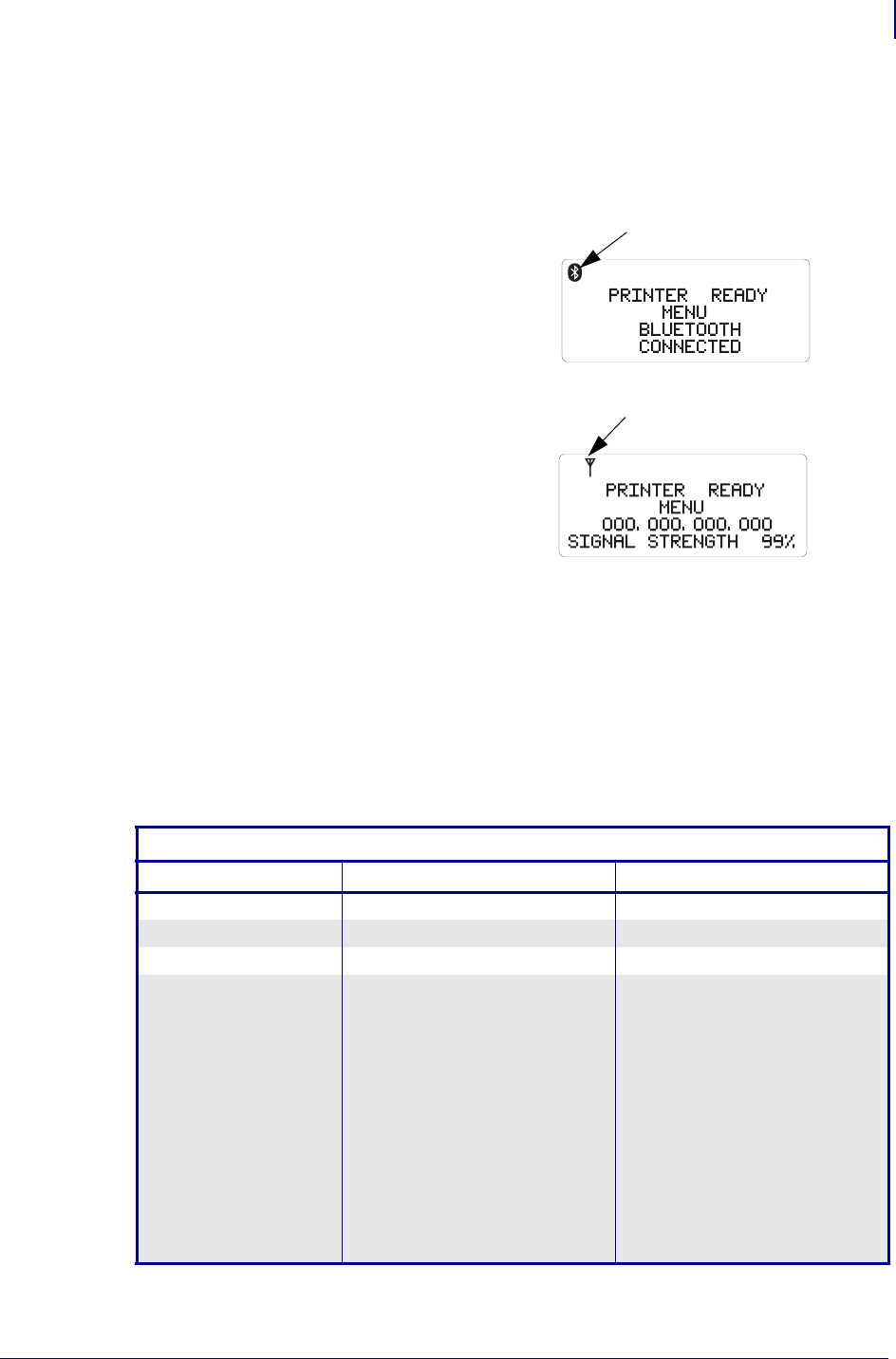
71
Introduction
Normal Operation Display
8/4/10 GX420d™ / GX430d™ User Guide 980611-001 Rev. C
Normal Operation Display
When the printer is On and Ready, the LCD display will resemble one of the examples shown
in the figure below.
Display Settings
The display has a back light feature which allows viewing the display in dark environments.
The back light will illuminate the display when the Select button is pressed, entering the
printers option menus. If there is no activity, the back light will extinguish after a selectable
time-out. You can also adjust the display contrast as well as select an appropriate language for
the display. The user selectable Display settings and are shown in the table below.
Bluetooth Enabled
Normal Operation Display
802.11 WiFi Enabled
Normal Operation Display
Bluetooth Installed
Indicator
Wi-Fi Installed
Indicator
Display Settings
Setting Default Value Optional Values
BACK LIGHT ON ON / OFF
TIMEOUT 10 10 / 20 / 30
LCD CONTRAST 4 1 - 7
LANGUAGE ENGLISH ENGLISH
ESPANOL
FRANCAIS
DEUTSCH
ITALIANO
NORSK
PORTUGUES
SVENSKA
DANSK
EASANOL2
NEDERLANDS
SUOMI


















