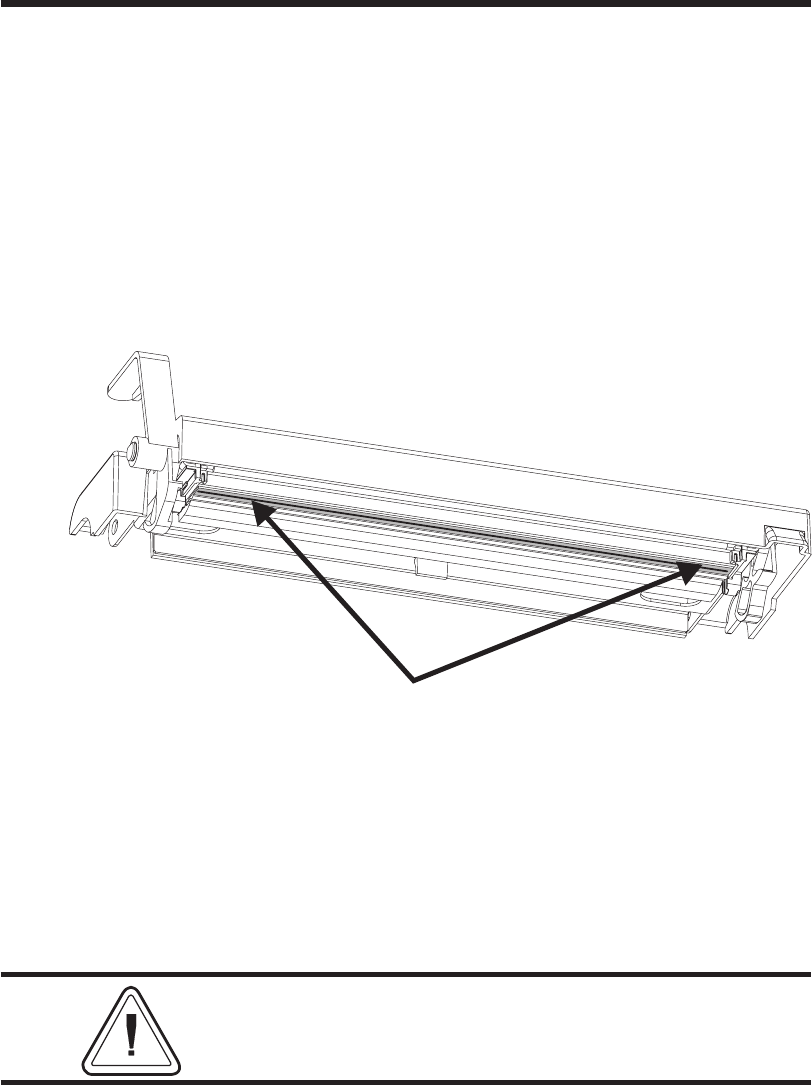
Cleaning the
Print Head
As you use your printer, the print head may be
-
come contaminated resulting in poor print qual
-
ity. Whenever new labels are loaded into the
printer, the print head should be cleaned with a
cleaning pen.
Step 1 Open the printer and the print head carriage.
Step 2 Gently rub the cleaning pen across the dark
area of the print head.
Allow the print head to dry for 1 minute before
loading labels.
Do not touch the cleaning pen to the platen
roller. If necessary, gently wipe the platen roller
with a dry, lint-free cloth.
36
980181-001 Rev.C
Operation
Clean Print Head


















