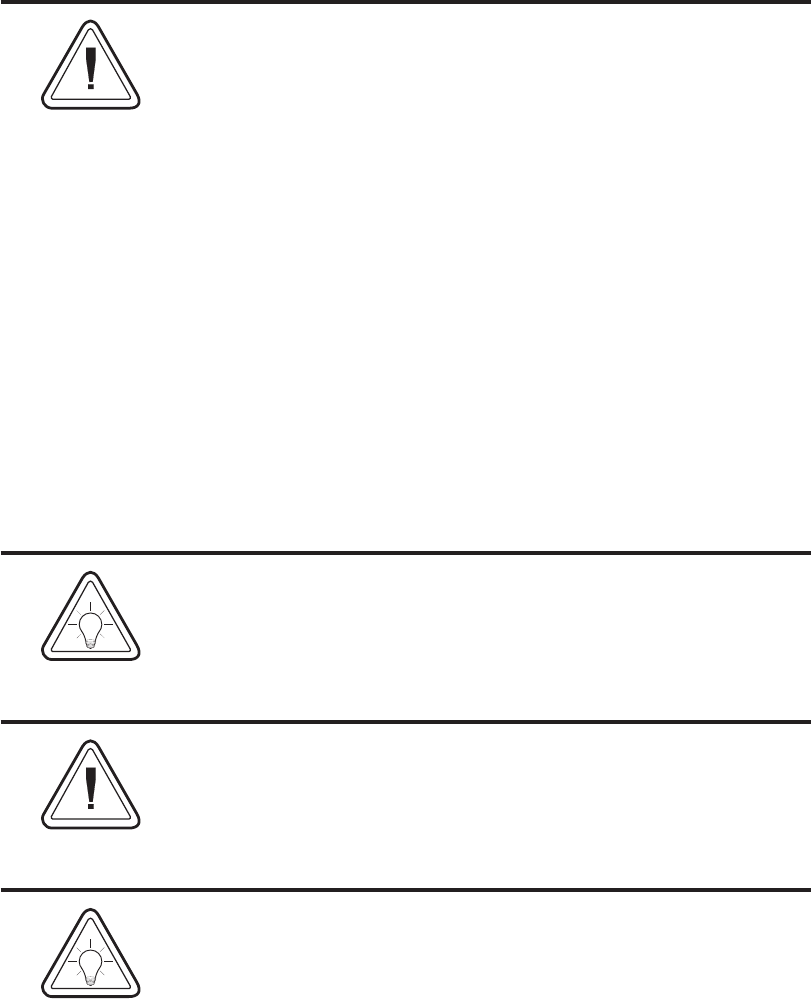
Media Cautions & Tips
1) Always use high quality Eltron approved labels and tags.
Eltron approved supplies can be ordered from your ELTRON
dealer. For the name of a dealer in your area, call Eltron
Customer Service at one of the numbers listed on the back page
of this manual.
2) If poor quality, adhesive backed labels are used, that DO
NOT lay flat on the backing liner, the exposed edges may stick
to the label guides and rollers inside the printer, causing the
label to peel off from the liner and jam the printer.
3) DO NOT use non-Eltron transfer ribbon. Permanent damage
to the print head may result if a non-Eltron ribbon is used.
Non-Eltron ribbons maybe wound incorrectly for the printer or
contain chemicals that may damage the print head.
4) IMPORTANT - If a transfer ribbon is installed incorrectly by
the operator, damage to the print head may result.
5) DO NOT use a ribbon when printing with direct thermal
media.
Media Reload Tip
If you should run out of labels or ribbon while printing, DO NOT
turn the power switch OFF (0) while reloading or data loss may
occur. The printer will automatically resume printing when a
new label or ribbon roll is loaded.
Print Mode Control (TLP2684)
The printer is reconfigured for direct thermal (or thermal
transfer) printing with the “O” command for the Strata TLP
thermal transfer printer. See the EPL2 programmer's manual
for details.
Print Quality Tip
Print density (darkness) is affected by the heat energy (density
setting) applied and by the print speed. Changing both Print
Speed and Density may be required to achieve the desired
results.
980181-001 Rev.C
vii


















