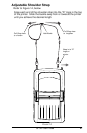26 QL 320 User’s Guide
Setting Up the Software
The QL 320 uses Zebra’s CPL Programming language which
was designed for mobile printing applications. CPL is fully de-
scribed in the Mobile Printing Systems Programming Manual,
which is available in Portable Document Format (.pdf) on-line
at Zebra’s website
You can also use Label Vista™, Zebra’s Windows™ based label
creation program which uses a graphical interface to create and
edit labels in the CPL language. Label Vista is available either on-
line at Zebra’s website, or on a CD (part number AC15065-1).
The QL 320 with its optional memory upgrade can support an
interpreter for ZPL II
®
, the programming language used by Zebra
desktop printers. To use ZPL II, refer to the ZPL II Programming
Guide. If you choose to use a third party label preparation system,
follow the installation instructions included in the package.