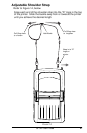QL 320 User’s Guide 33
Troubleshooting Topics
1. No power
• Check that battery is installed properly
• Recharge or replace battery as necessary.
2. Media does not feed:
• Be sure print head is closed and latched.
• Check spindle holding media for any binding.
• If unit is equipped with label presence sensor:
Insure most recently printed label is removed.
Also insure label sensor is not blocked.
3. Poor or faded print or flashing:
• Clean print head.
• Check battery and recharge or replace as necessary
• Check quality of media.
4. Partial/missing print:
• Check media alignment
• Clean print head.
• Insure printhead is properly closed and latched.
5. Garbled print:
• Check baud rate.
6. No print:
• Check baud rate
• Replace battery
• Check cable to terminal
• Establish RF Link (Wireless units only) or restore LAN
associativity (QL 320N models only)
•Invalid label format or command structure — put printer in
Communications Diagnostic (Hex Dump) Mode to diagnose
problem.
7. Reduced battery life
• Check battery date code — if battery is one to two years old,
short life may be due to normal aging.
• Recondition battery.
• Replace battery.
8. Yellow error light or flashing:
• No application or application corrupted: reload program.
• If using wireless communications: flashing indicator is normal
while data is being transmitted or received.
continued on next page