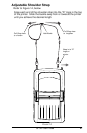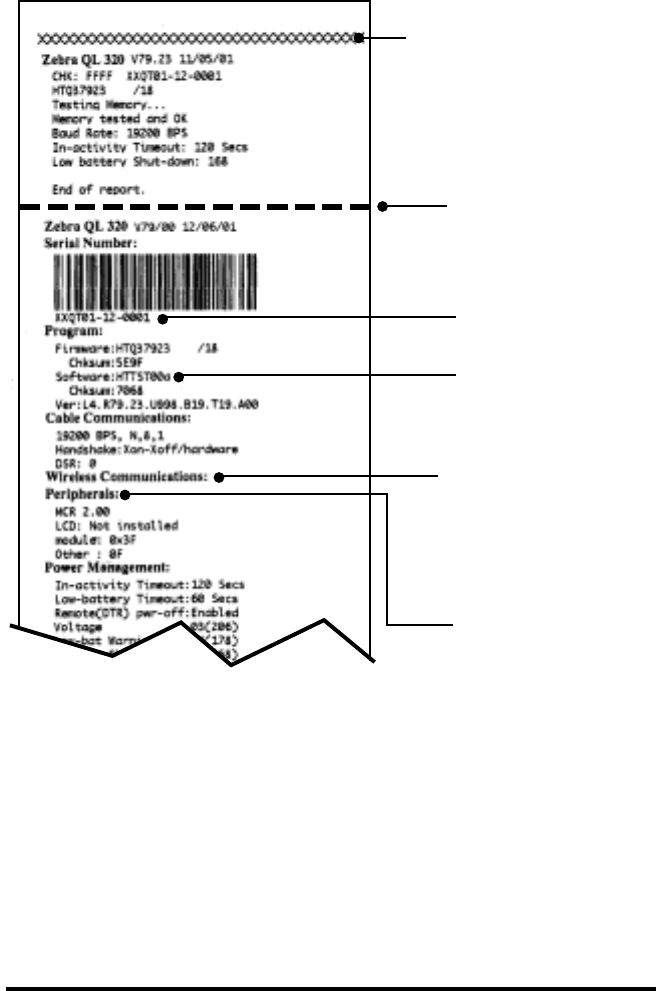
QL 320 User’s Guide 35
Unit Serial Number
Application Number
End of First Report
Print Head Test
Report appears only on
units with wireless options
installed.
Units with no wireless
options will print an empty
line and resume the report.
Peripherals installed: In
this example the LCD
display option is not
installed.
F
IGURE
17
Sample Configuration Label
continued on next page