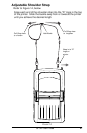QL 320 User’s Guide 27
Adjustable Shoulder Strap
Refer to Figure 14, below.
Snap each end of the shoulder strap into the “D” rings in the top
of the printer. Slide the buckle away from or towards the printer
until you achieve the desired length.
F
IGURE
14
Hold Buckle
Pull Strap here
to lengthen
Pull Strap here
to shorten
Snap in to “D”
rings on
printer