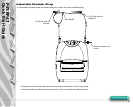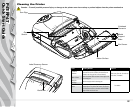2
Introduction
Getting Started
Using the
Printer
Troubleshooting
Contact Us
P4T/RP4T
Quick Start Guide
Charge the Battery Pack
Using the AC Adapter
If the Battery Pack is new, remove its protective wrapping and
discard the warning label covering the battery contacts. Install the
Battery Pack in the printer.
Insert the plug from the AC Adapter cable into the Battery Charg-
ing Receptacle. Plug the Adapter into an AC outlet.
Section Continues
Using the Single Battery Charger
If the Battery Pack is new, remove its protective wrapping and
discard the warning label covering the battery contacts. If you are
charging a previously used Battery Pack, remove it from the print-
er.
Insert the plug from the Charger cable into the Battery Charging
Receptacle. Plug the Charger into an appropriate AC outlet.
The light on the front of the charger will indicate the battery
pack’s charge status.
The printer cannot be used while charging with the
single charger.
The printer may be used while charging the battery
pack with the AC adapter. However, prolonged use of
the printer while charging will greatly increase charge
times.
Battery packs are shipped uncharged. Remove
protective shrink-wrap and labels from new battery
packs and allow them to charge completely prior to
initial use.
Consult the P4T/RP4T User’s Guide available at
www.zebra.com/manuals for complete information on charging
batteries on P4T Series printers.
Battery Charging
Receptacle
Battery Pack
AC
Adapter
Open the
protective cover
for access to
the charger
receptacle
LI72 Single
Battery Charger