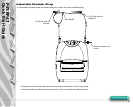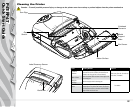6
Introduction
Getting Started
Using the
Printer
Troubleshooting
Contact Us
P4T/RP4T
Quick Start Guide
Load the Thermal Transfer Ribbon Cartridge
Use the Thermal Transfer Ribbon Cartridge only when using thermal transfer or RFID media.
Section Continues
2. Load the Ribbon Cartridge Cartridge
3. Close the Printer Covers
1. Open the Printer Covers
3. Close Media
Cover
1. Press down on the
Media Cover Latch
Lever
2. Media
cover opens
2. Ensure Media
is pulled out of
Printer
1. Slide the Ribbon Cartridge Cover closed until it
locks in place.
Always close the Ribbon Cartridge cover
before closing the Media Cover.
3. Press the Ribbon Car-
tridge Cover latch
Cover will slide open
Locating pins on the
cartridge must lock
into the printer frame.
Remove tape and pre-
tension the media to
remove wrinkles.
Drop the cartridge in place over the
printhead. Ensure the I.D. Label faces
away from the media compartment.