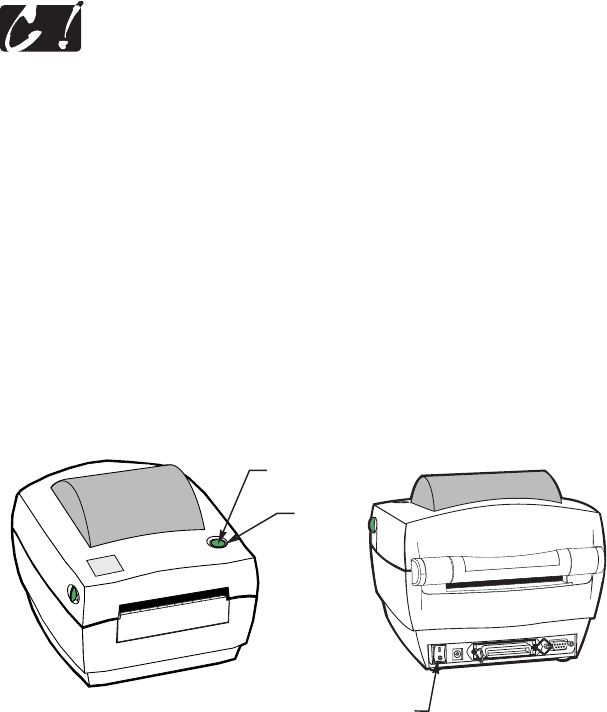
Operator Controls
Refer to Figure 19.
Power Switch
n
Press to turn on and turn off the printer.
CAUTION: The power should be turned off before connecting
or disconnecting the communications and power cables.
Feed Button
n
Forces the printer to feed one blank label.
n
Takes the printer out of a “pause” condition. (The printer is put into
“pause”byeitheraZPLIIcommandoranerrorcondition.)See“What
theStatusLEDisTellingYou”onpage25.
n
Usedforprintersetupandstatus(see“FeedButtonModes”onpage31).
Status LED
n
Functionsasaprinteroperationalindicator(see“WhattheStatusLEDis
TellingYou”onpage25).
19
Status
LED
Feed
Button
Power
Switch
Figure 19


















