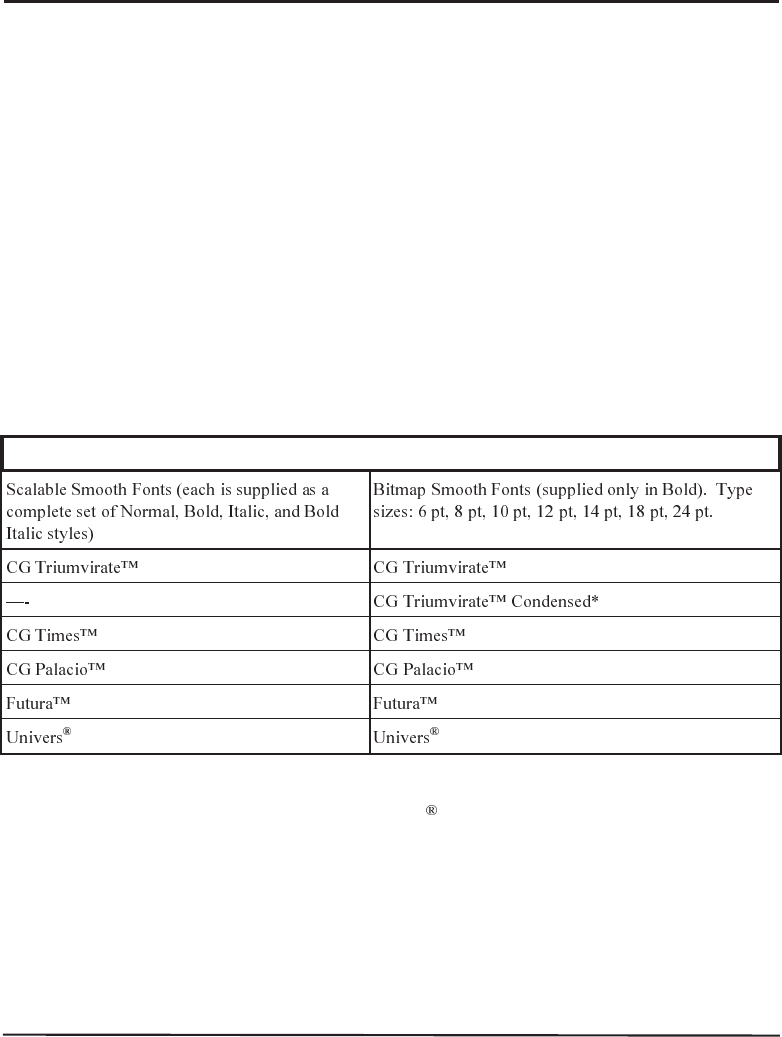
Appendix D - Optional Printer Fonts
Your printer can be optioned with character fonts in addition to those
that are standard in the unit. The following pages illustrate the Optional
Fonts in each of the available styles. From time to time, additions may
be made to the list of available fonts. Contact Zebra Technologies
Corporation or your sales representative for further information.
Only one additional font can be installed in the printer at a time. This
installation should be performed by a service technician. Once in-
stalled, this font can be used in addition to the standard fonts available
in the printer. Refer to the ZPL II Programming Guide for further ap-
plication information.
Once an optional font is installed in the printer, the configuration label
printed during the CANCEL Key Self Test will indicate the font type as
the “Socket 2 ID”.
Optional Printer Fonts Currently Available
*When equipped with the Bitmap CG Triumvirate™ Bold Condensed font, the 105Se and
160S have the same font styles as the Stripe
S-300 printer.
Zebra S-Series User’s Guide D-1
93


















