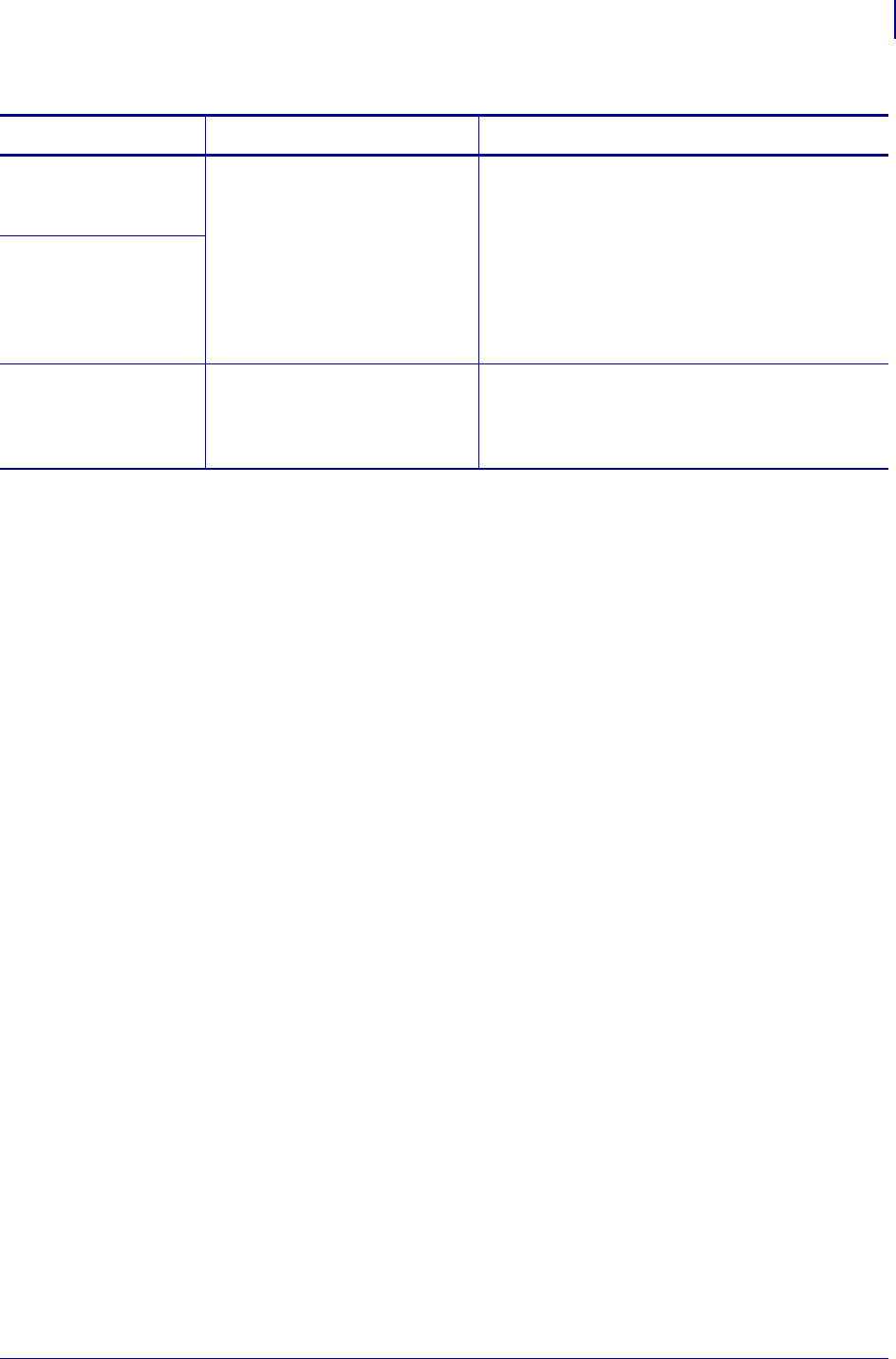
133
Troubleshooting
Ribbon Problems
8/22/12 P1048261-004
The printer does not
detect when the
ribbon runs out.
The printer may have been
calibrated without ribbon.
Later, ribbon was inserted
without the user recalibrating
the printer or loading printer
defaults.
Calibrate the printer, this time using ribbon, or
load printer defaults. See Calibrate the Ribbon
and Media Sensors on page 98 or Load Defaults
on page 86.
In thermal transfer
mode, the printer did
not detect the ribbon
even though it is
loaded correctly.
The printer indicates
that ribbon is out,
even though ribbon is
loaded correctly.
The printer was not calibrated
for the label and ribbon being
used.
Calibrate the printer. See Calibrate the Ribbon
and Media Sensors on page 98.
Table 16 • Ribbon Problems (Continued)
Problem Possible Cause Recommended Solution


















