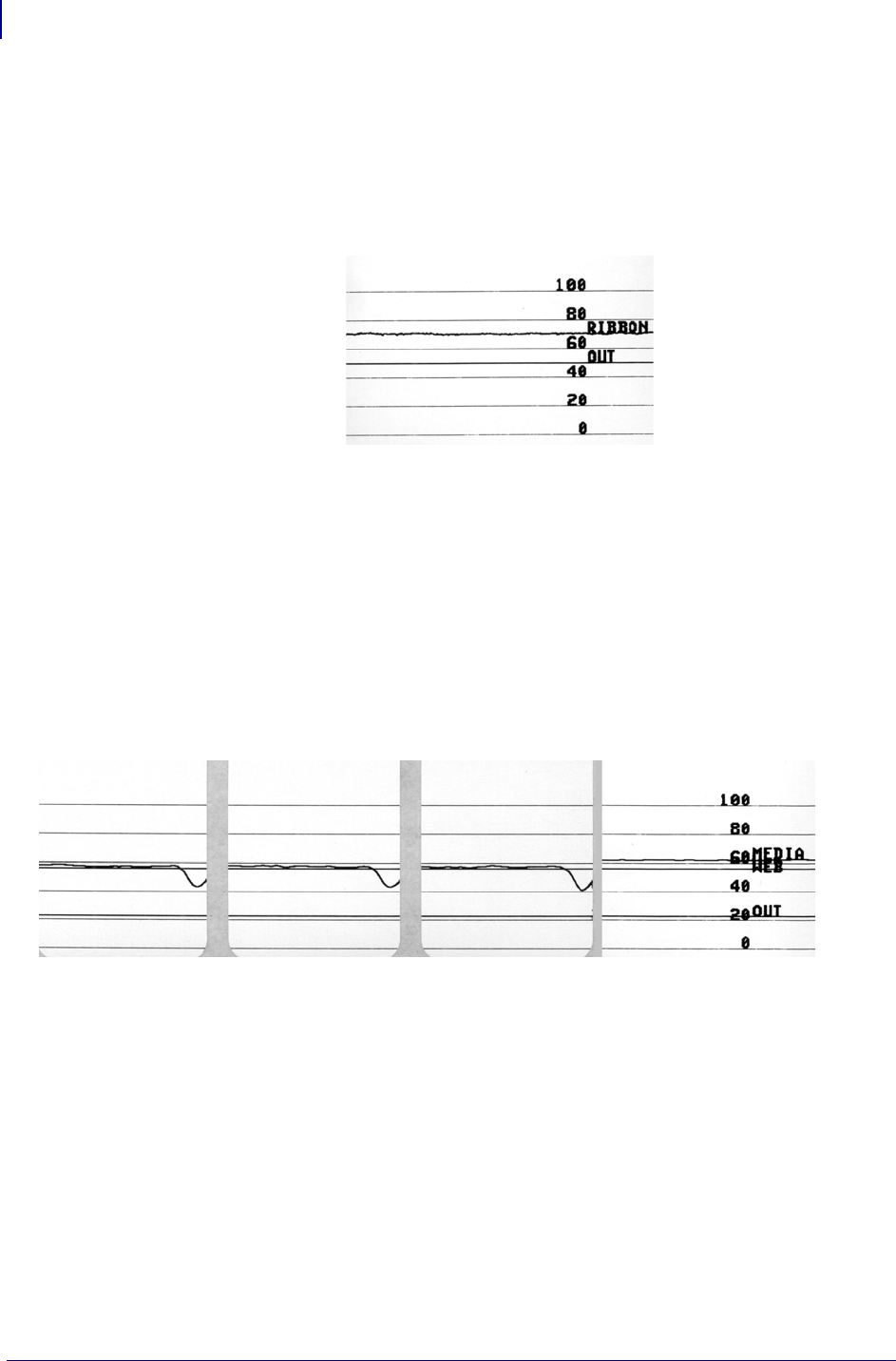
Troubleshooting
Printer Diagnostics
150
P1048261-004 8/22/12
Ribbon Sensor Profile (Figure 21) The line labeled RIBBON (1) on the sensor profile
indicates the ribbon sensor readings. The ribbon sensor threshold setting is indicated by
OUT (2). If the ribbon readings are below the threshold value, the printer does not
acknowledge that ribbon is loaded.
Figure 21 • Sensor Profile (Ribbon Section)
Media Sensor Profile (Figure 22) The line labeled
MEDIA (1) on the sensor profile
indicates the media sensor readings. The media sensor threshold settings is indicated by
WEB
(
2). The media out threshold is indicated by OUT (3).The downward spikes (4) indicate gaps
between labels (the web), and the lines between the spikes (
5) indicate where labels are
located.
If you compare the sensor profile printout to a length of your media, the spikes should be the
same distance apart as the gaps on the media. If the distances are not the same, the printer may
be having difficulty determining where the gaps are located.
Figure 22 • Sensor Profile (Media Section)
1
2
1
2
3
4
4
4
5
5
5


















