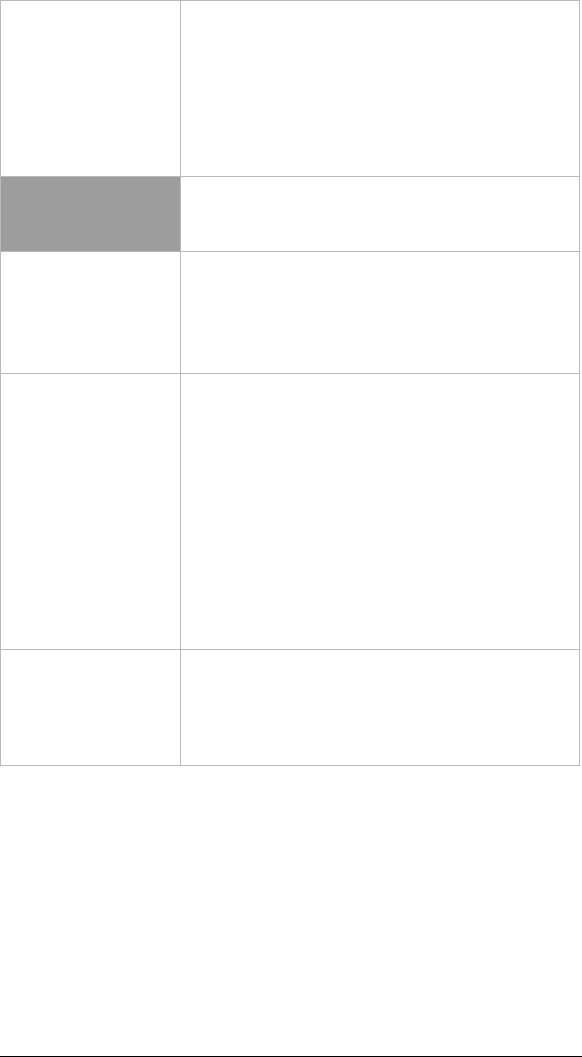
24 Zoom AP+4 User Guide
WPA Mixed
if some of your network devices
support WPA2 and some support WPA.
WPA-TKIP
if all the devices in your network
support WPA.
WEP
only if the devices in your network do not
support WPA2 or WPA.
None
(not recommended)
WPA2 (AES),
WPA (TKIP)
, or
WPA Mixed
Enterprise
(RADIUS)
Select this option in the unlikely event that your
network connects to a RADIUS server.
Then select
Use 802.1x Authentication
and
enter the RADIUS server’s
Port
,
IP Address
and
Password
.
Personal (Pre-
Shared Key)
Select this option if the network does not
connect to a RADIUS server.
Most users will
select this.
In the
Pre-Shared Key Format
list, select
Passphrase
or
Hex
(64 values).
• Write your key in the space below for future
reference, and then enter it in the
Pre-
Shared Key
text box:
— — — — — — — — — — — — —
— — — — — — — — — — — — —
Enable Pre-
Authentication
Select this option if you want to allow devices
to authenticate before they move into the
AP+4’s wireless network range, so that they
can gain immediate access when they are
within range.


















