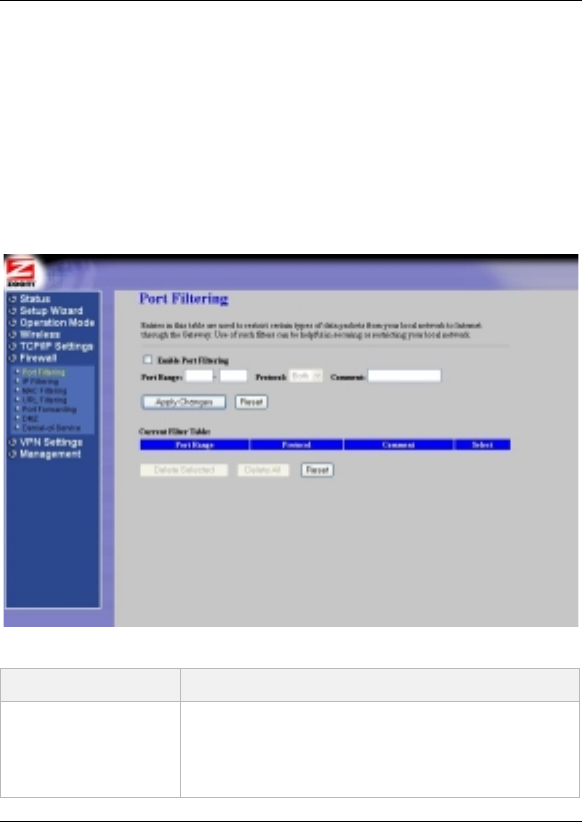
Chapter 6. Firewall Settings 45
6
Firewall Settings
The AP+4 lets you set up firewall protection for your network.
There are several ways you can filter out unwanted
communication to and from the network devices. To access the
filters, in the left menu pane click
Firewall
.
Port Filtering
This filter can disable a range of ports on the network clients.
Parameter Select or enter . . .
Enable Port
Filtering
Select this check box to prevent certain types
of data from being sent over the Internet by
computers or other devices in the Local Area
Network.


















