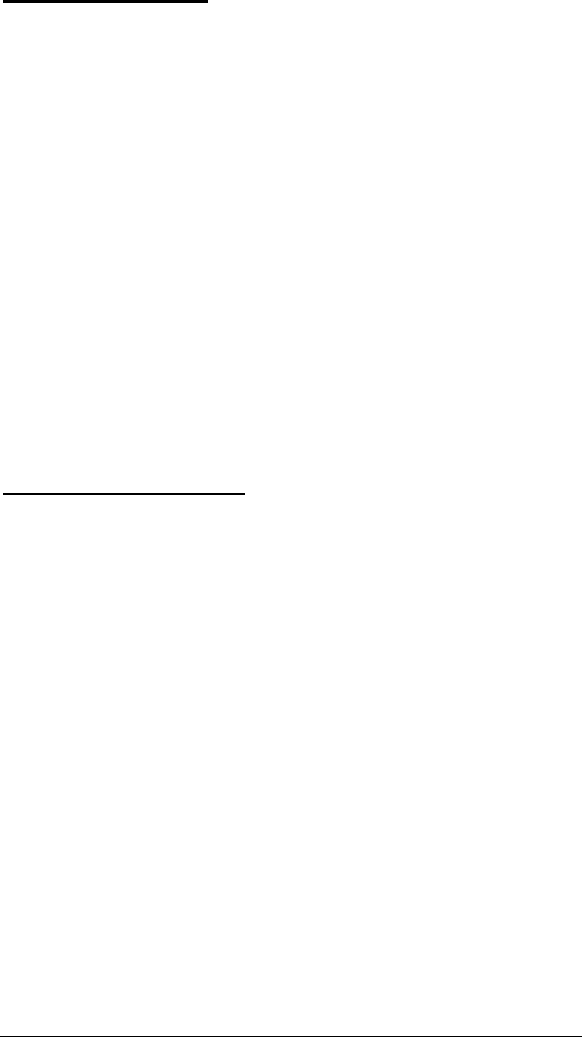
72 Zoom AP+4 User Guide
Windows 2000 Users:
1
11
1
On the Windows desktop, click
Start
, point to
Settings
,
select
Control Panel
and then select
Network and Dial-up
Connections.
2
22
2
Right-click the
Local Area Connection
icon and select
Properties
.
3
33
3
Highlight the
Internet Protocol (TCP/IP)
entry and click the
Properties
button.
4
44
4
Select
Use the following IP address
and enter
10.0.0.100
and
255.255.255.0
as the
IP address
and
Subnet mask
,
respectively.
5
55
5
Click
OK
, then click
OK
again.
6
66
6
Re-enter 10.0.0.200 in your web browser’s address bar.
Windows Me or 98 Users:
1
11
1
On the Windows desktop, click
Start
, point to
Settings
, and
select
Control Panel.
2
22
2
In the
Control Panel
window, double-click the
Network
icon.
3
33
3
In the
Network
dialog box, highlight the
TCP/IP
entry, click
the
Properties
button and then click
OK
.
4
44
4
On the
IP Address tab
, ensure that
Specify an IP address
is selected and enter
10.0.0.100
and
255.255.255.0
as the
IP Address
and
Subnet Mask
, respectively.
5
55
5
Click
OK
, then click
OK
again.Re-enter 10.0.0.200 in your
web browser’s address bar.
6
66
6
Re-enter 10.0.0.200 in your web browser’s address bar.


















