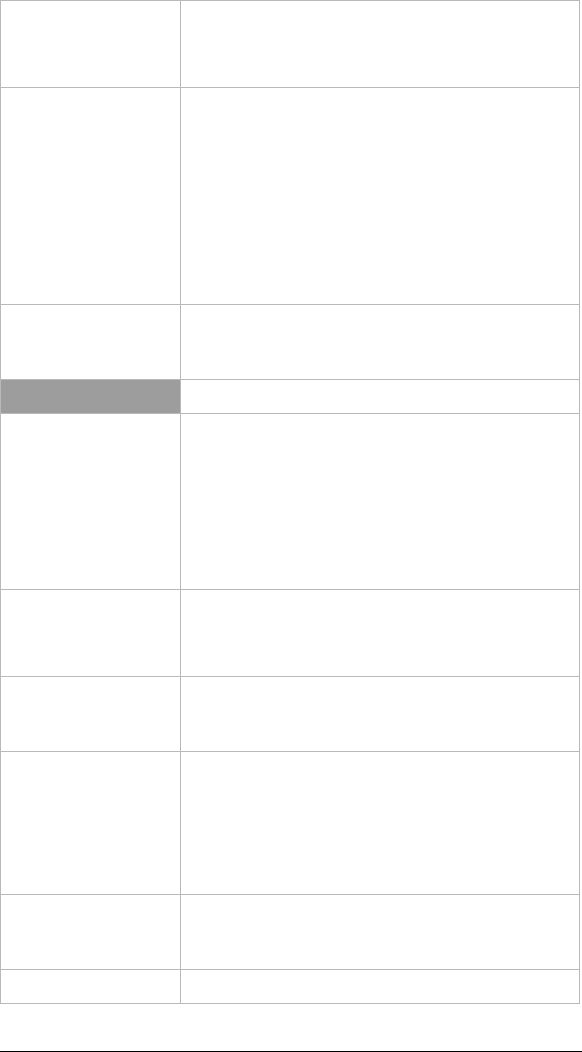
Chapter 7. VPN Settings 63
Authentication
Algorithm
Select:
MD5
(A digital signature algorithm)
SHA1
(
S
ecure
H
ash
A
lgorithm)
Key Group
Select one of the following DH (
D
iffe-
H
elman)
encryption algorithms, which allow two parties
that have no prior knowledge of each other to
establish a shared secret key:
DH1(modp768) –
768-bit prime modulus group
DH2(modp1024) –
1024-bit prime modulus
group
DH5(modp1536) –
1536-bit prime modulus
group
Key Lifetime
Enter a duration in seconds for the IKE
encryption key, after which the key
automatically changes.
Phase 2
Encryption
Algorithm
Select:
3DES
(a mode of the
D
ata
E
ncryption
S
tandard algorithm that encrypts data three
times)
AES 128
(128-bit
A
dvanced
E
ncryption
S
tandard)
NULL
Authentication
Algorithm
Select:
MD5
(A digital signature algorithm)
SHA1
(
S
ecure
H
ash
A
lgorithm)
Key Lifetime
Enter a duration in seconds for the IKE
encryption key, after which the key
automatically changes.
Perfect Forward
Secrecy (PFS)
PFS involves a Diffe-Hellman shared secret
value, which guarantees that if an encryption
key is exposed, previous and future keys will
remain secure because they are not derived
from the exposed key.
Select
ON
or
NONE.
OK
Click to save your settings and return to the
VPN client setup page, where you are
reminded to click
Apply Changes
.
Cancel
Click to return to the VPN client setup page.


















