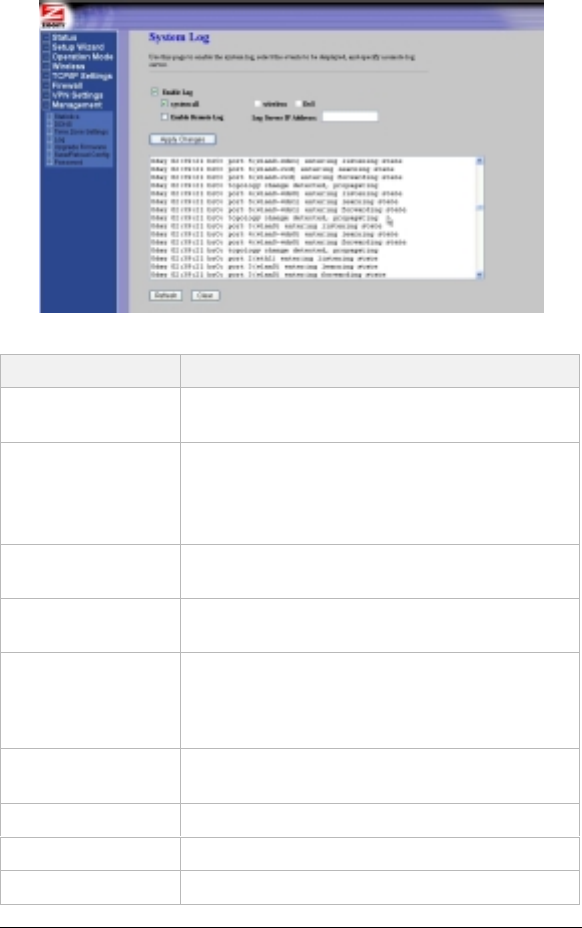
Chapter 8. Management 67
Log
To display the AP+4’s log, in the left menu pane, under
Management,
select
Log
:
Parameter Select or enter . . . .
Enable Log
Select this check box to display the AP+4’s
event log.
System All
Select this check box to display all events.
Note
: Enabling a system-wide log generates a
very large amount of data and may adversely
affect performance.
Wireless
Select this check box to display wireless
network events.
DoS
Select this check box to display Denial of
Service attempts.
Enable Remote
Log
Select this check box to view events at the
remote end of the VPN tunnel. The remote log
is valuable when you are troubleshooting VPN
connection problems.
Log Server IP
Address
Enter the IP address of the remote log server.
Apply Changes
Click this button to save your log settings.
Refresh
Click this button to update the log display.
Clear
Click this button to clear the log.


















