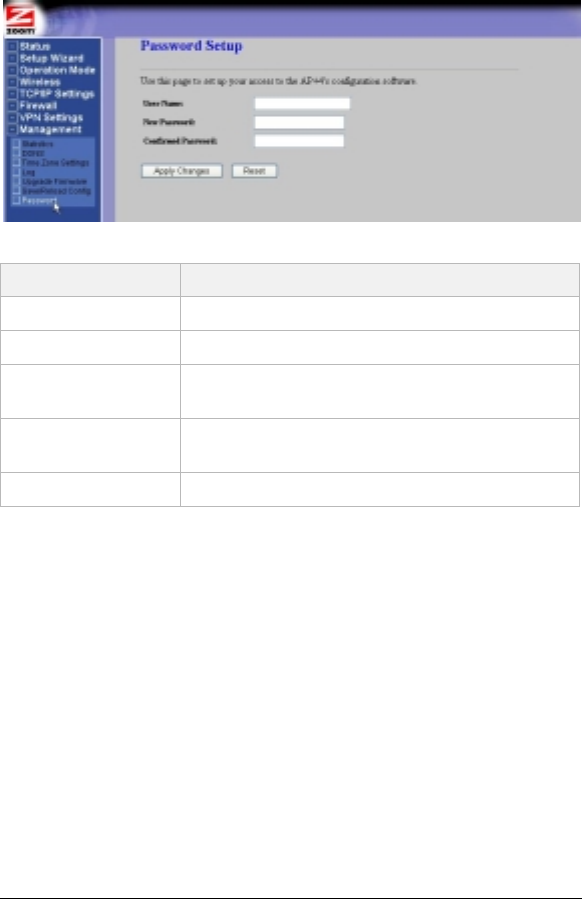
70 Zoom AP+4 User Guide
Password Setup
Use this page to set a password to protect the AP+4’s settings
from unauthorized access.
In the left menu pane, under
Management
, select
Password:
Parameter Select or enter . . . .
User Name
Enter a user name of up to 30 characters.
New Password
Enter a password of up to 29 characters.
Confirm
Password
Re-enter the password.
Apply Changes
Click this button to save your User Name and
Password.
Reset
Click this button to restore the page defaults.


















