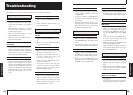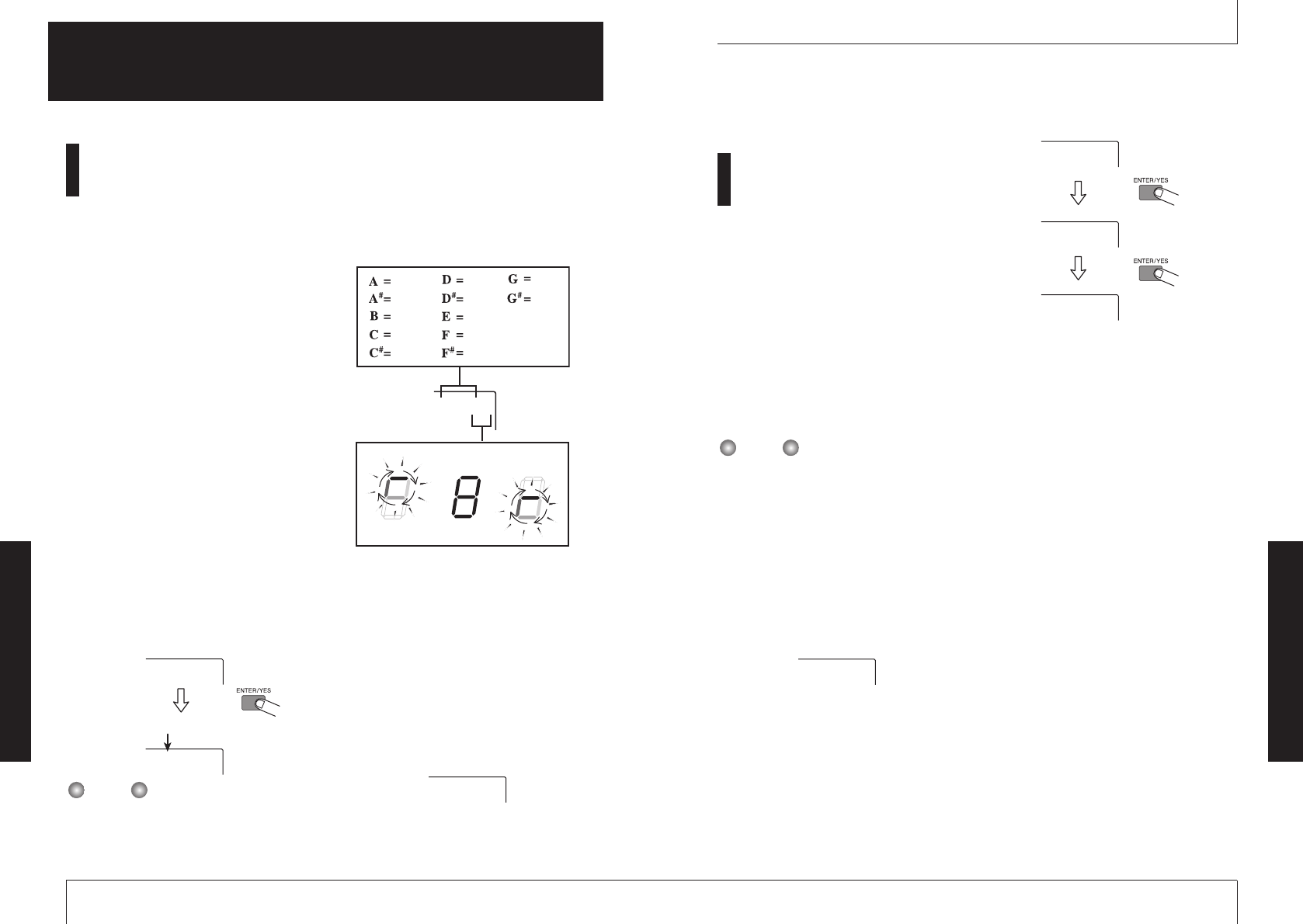
7.
When tuning is complete, press the
[EXIT/NO] key several times to
return to the main screen.
Formatting a SmartMedia
card
Before starting to use an off-the-shelf
SmartMedia card (designed for 3.3V,
capacity 16 – 128 MB), you must first format
it in the MRS-4 as follows.
1.
While the MRS-4 is turned off,
insert the unformatted SmartMedia
card into the card slot on the front
panel (
➜
P. 5).
2.
Turn power to the MRS-4 on.
The MRS-4 starts up.
Also when an unformatted SmartMedia card is
inserted, the MRS-4 is operative, but when you
try to activate a transport function, the indication
"noCARD" appears.
3.
While the main screen is shown,
press the [SONG/UTILITY/TUNER]
key, and then use the left/right
[PARAMETER/VALUE] keys to
bring the indication "CArd" (card
menu) onto the display.
4.
Press the [ENTER/YES] key two
times.
The display changes as follows.
5.
To execute the formatting process,
press the [ENTER/YES] key.
Formatting starts. When formatting is
completed, the card menu appears again.
Press the [EXIT/NO] key several times to
return to the main screen.
By pressing the [EXIT/NO] key instead of
the [ENTER/YES] key, you can return to the
display of the preceding step and make
changes.
CARD
FORMAT
YES NO
CARD
NOTE
Reference [Other Functions]
ZOOM MRS-4
53
Using the tuner
The MRS-4 has a built-in chromatic tuner
that can be used when tuning an instrument
connected to the [INPUT 1]/[INPUT 2]
jacks. To use the tuner, proceed as follows.
1.
Connect the instrument to the
[INPUT 1]/[INPUT 2] jack and set
the appropriate [ON/OFF] key 1/2
to ON.
2.
While the main screen is shown,
press the [SONG/UTILITY/TUNER]
key.
The number of the currently selected song is
shown.
3.
Use the left/right [PARAMETER/
VALUE] keys to call up the
indication "tunEr" on the display,
and then press the [ENTER/YES]
key.
The tuner function is turned on, and the tuner
reference pitch value is shown on the display.
In this condition, all effects are bypassed
(temporarily turned off).
During playback of a song, the tuner function
cannot be used.
4.
Play a single note on the instrument.
The nearest note to the one you played is
shown on the display. An indicator to the
right of the pitch shows by how much the
pitch is off.
5.
Tune your instrument until the note
indication shows that the note is
matched.
6.
To change the reference pitch of
the tuner, use the up/down
[PARAMETER/VALUE] keys.
The default setting is A = 440 Hz. The
adjustment range is 435 – 445 Hz.
442
A
A#
B
C
C#
D
D#
G
G#
E
F
F#
A#8
Pitch is sharp
Note names
Correct pitch
Pitch is flat
The more the pitch is off, the faster the
indicator rotates.
NOTE
440 **
TUNER
Reference value
ZOOM MRS-4
Reference [Other Functions]
52
Reference [Other Functions]
This section describes other convenient functions of the MRS-4.