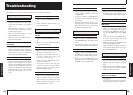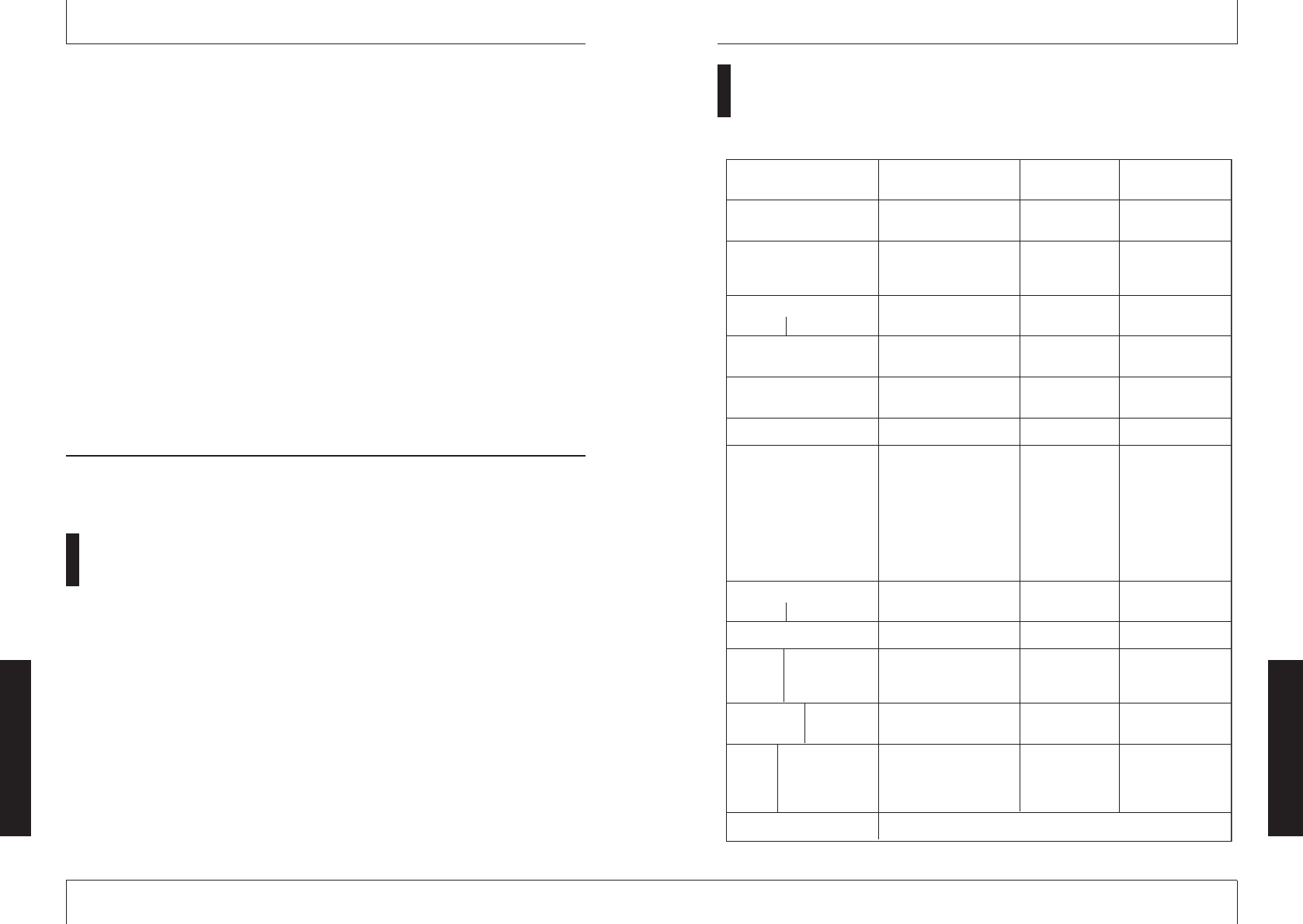
MIDI implementation chart
MIDI implementation
ZOOM MRS-4
61
ZOOM MRS-4
MIDI implementation
60
[Smartmedia Digital Recorder ] Date : 06.Jan.,2002
Model MRS-4 MIDI Implementation Chart Version :1.00
Transmitted Recognized Remarks
Function ...
Basic Default x
Channel Changed x
Default 3
Mode Messages x
Altered ******************
Note x
Number True voice ******************
Velocity Note ON x
Note OFF x
After Key's x
Touch Ch's x
Pitch Bend x
x
Control
Change
Prog x
Change True # ******************
System Exclusive x
System Song Pos o
Song Sel x
Common Tune x
System Clock o
Real Time Commands o
Aux Local ON/OFF x
All Notes OFF x
Mes- Active Sense x
sages Reset x
Notes No recognized messages.
Mode 1 : OMNI ON, POLY Mode 2 : OMNI ON, MONO o : Yes
Mode 3 : OMNI OFF, POLY Mode 4 : OMNI OFF, MONO x : No
MIDI implementation
1. Recognized Messages
None.
2. Transmitted Messages
Status 1st 2nd Description
------------------------------------------------------------------
F2H sl sh Song Position Pointer shsl: song position
F8H Timing Clock
FAH Start
FBH Continue
FCH Stop
MIDI Implementation
• SNG FUL
The SmartMedia card already contains 15
songs. Therefore a new song cannot be
created. Erase unneeded songs.
• NOCARD
• NOCARD1
No SmartMedia card is inserted, otherwise
the card you inserted is not supported.
• CDFMTER
The SmartMedia card is not formatted
properly. Format the card in the MRS-4 first.
• CARDERR
Cannot read SmartMedia card. Wipe the
metal side of the card with a soft cloth and
try again.
• CDPRTCT
A write protect seal is attached to the
SmartMedia card. Remove the seal and try
again.
• RECFULL
There is no more free capacity, and
recording cannot proceed. Erase unneeded
tracks or songs.
• REC ERR
There is not enough free capacity on the card
for the selected conditions, and recording
data cannot be created. Erase unneeded
tracks or songs.