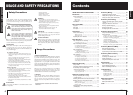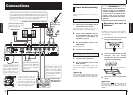Power on/off switching
To turn the MRS-4 on or off, proceed as
follows.
1.
Make sure that the MRS-4 and all
other devices are turned off.
Turn down the volume at the source
equipment, MRS-4, and monitor system.
2.
Insert the SmartMedia card into
the SmartMedia card slot on the
front panel of the MRS-4, as
described on page 5.
3.
Set the [POWER] switch of the
MRS-4 to ON.
The MRS-4 starts up.
4.
Turn the monitor system on.
1.
Turn the monitor system off.
2.
Set the [POWER] switch of the
MRS-4 to OFF.
The indication "POWEROF" (power off)
appears on the display, and the MRS-4 shuts
down.
Always follow the above procedure, and do not
remove the SmartMedia card without first turning
off the power. Otherwise data may be destroyed.
◆ Caution ◆
When operating the unit with the AC
adapter, always use the [POWER]
switch of the MRS-4 to turn the unit
on and off. Never disconnect the AC
adapter while the card access
indicator is lit. Otherwise data may be
destroyed.
Operating the unit on
batteries
The MRS-4 can be powered from batteries
(not supplied). Follow the steps below to
insert the batteries.
1.
Turn the unit over and open the
battery compartment cover.
2.
Insert four fresh IEC R6 (size AA)
batteries into the battery
compartment. The use of alkaline
batteries is recommended.
3.
Close the battery compartment
cover.
If the indication "[ ]" flashes while the unit
is powered from batteries, the batteries are
exhausted. Replace the batteries as soon as
possible.
NOTE
Four IEC R6 (size AA) batteries
MRS-4 underside
NOTE
Tur ning power off
Tur ning power on
Connections
ZOOM MRS-4
9
ZOOM MRS-4
Connections
8
Connections
When a line level signal such as that from a CD player or rhythm machine
is connected to the AUX IN [L/MONO]/[R] jacks, it will be output from
the MASTER [L]/[R] jacks together with the mixed playback signal from
the tracks of the MRS-4. For a stereo device, use both the [L/MONO] and
[R] jacks. For a mono device, use only the [L/MONO] jack.
Connect the monitor system
or master recorder to the
MASTER [L]/[R] jacks.
To power the MRS-4 from an
AC outlet, be sure to use only
the AC adapter ZOOM AD-
0006 (available separately).
Using another kind of AC
adapter may result in damage.
To synchronize operation of
the recorder section of the
MRS-4 with another MIDI
device, connect the [MIDI
OUT] connector of the MRS-
4 to the MIDI IN connector
of the other device
To monitor with headphones,
plug them into the [PHONES]
jack. This jack carries the
same signal as the MASTER
[L]/[R] jacks
Headphones
Multi-effect such
as 505II
Mic
Guitar
Monitor system
Master recorder
Rhythm machine,
MIDI sequencer or
other MIDI device
AC adapter
CD player or other external source component
Loop the cable of the AC
adapter around the hook as
shown in the diagram before
connecting it to the [DC 9V]
jack. This will prevent the plug
from being pulled out if the
cable is accidentally pulled.