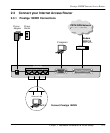Prestige 100WH Internet Access Router
2-5
Chapter 2 Hardware Installation & Initial Setup
2.4 Connecting External Hubs
The Prestige can accommodate up to 4 workstations on the built-in Ethernet hub; if you have
more than 4, then you need an external hub for the additional ones. If this is the case, connect
the external hub to the Prestige using a straight-through cable from the uplink port of the
external hub to one of the 4 Ethernet ports of the Prestige. Please make sure that the uplink
port on the external hub is in the uplink mode (usually with a toggle switch). If your external
hub does not have an uplink port, then you must use a crossover cable to daisy-chain it to the
Prestige.
2.5 Power On Your Prestige
At this point, you should have connected the computer, the telephone line, the Ethernet cable,
and the power supply to your Prestige. You can now power on your Prestige by plugging the
AC adapter to the appropriate power outlet.
Step 1. Initial Screen
When you power on your Prestige, the Internet Access Router performs several internal tests
and performs a modem initialization. After initialization, the Prestige asks you to press
[Enter] to continue, as shown in Figure 2-2.
Figure 2-2. Power-On Display
Copyright (c) 1994 - 1998 ZyXEL Communications Corp.
ethernet address: 00:a0:c5:00:10:32
Wan port init ... done
Modem init . inactive
Press ENTER to continue...