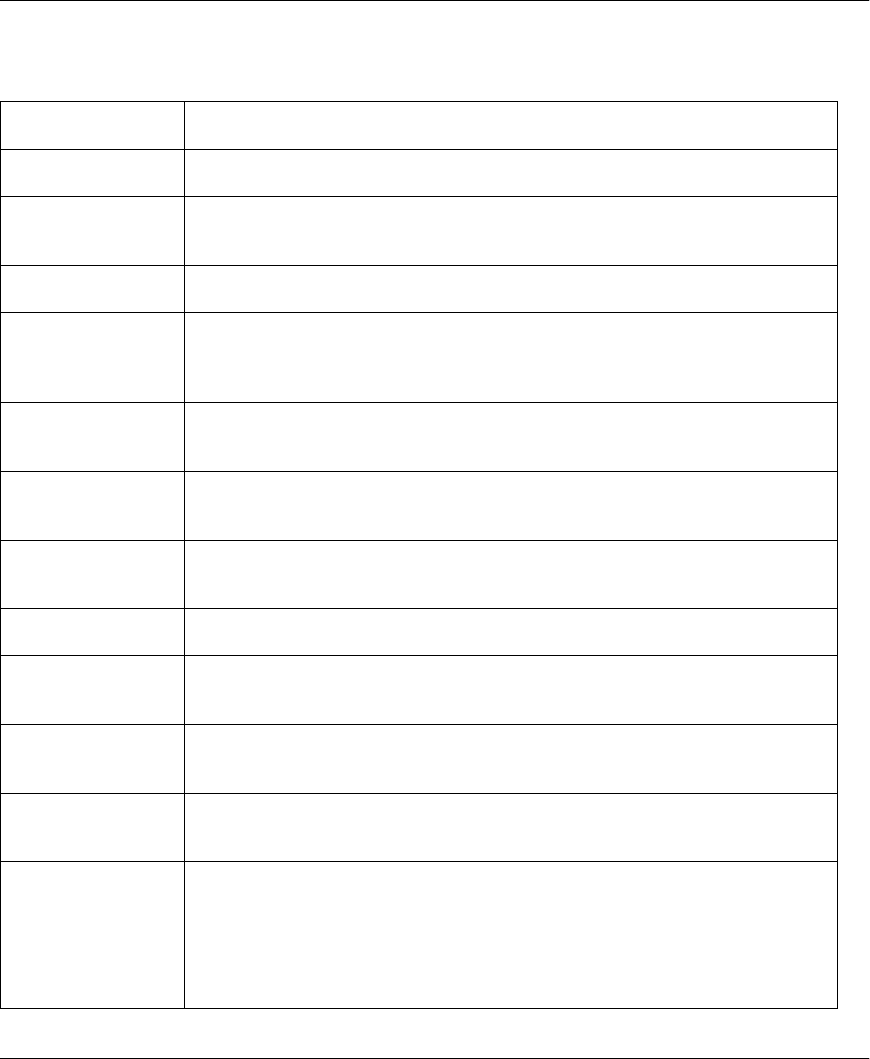
Prestige 100WH Internet Access Router
7-8
Chapter 7 Filter Configuration
The following Table 7-4 describes how to configure your TCP/IP filter rule.
Table 7-4. TCP/IP Filter Rule Menu Fields
Field Description
Active Active and deactivate this filter rule.
IP Protocol Specify the upper layer protocol number. The range for this value should be
between 0 and 255. For example, TCP is 6 and UDP is 17.
IP Source Route Determine whether to check the source route.
Destination: IP
Addr
Enter the destination IP Address of the packet you wish to filter. The
address is usually written in dotted decimal notation such as a.b.c.d where
a, b, c, and d are numbers between 0 and 255.
Destination: IP
Mask
Enter the IP mask that will be used to mask the bits of the IP Address given
in Destination: IP Addr.
Destination: Port # Enter the destination port of the packets that you wish to filter. The range of
this field is 0 to 65535.
Destination: Port #
Comp
Select the comparison you wish to apply to the value given in Destination:
Port #.
Source: IP Addr Enter the source IP Address of the packet you wish to filter.
Source: IP Mask Enter the mask that will be used to mask the bits of the IP Address given in
Source: IP Addr.
Source: Port # Enter the source port of the packets that you wish to filter. The range of this
field is 0 to 65535.
Source: Port #
Comp
Select the comparison you wish to apply to the value given in Source: Port
#.
TCP Estab This field is applicable for TCP only and will be inactive (N/A) if it is IP
protocol field is not 6. In this field you specify when to apply the filter. There
are two options:
[Yes] – filter match only established TCP connections. [No] – filter match
any TCP packets.


















