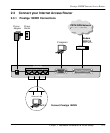Prestige 100WH Internet Access Router
2-8
Chapter 2 Hardware Installation & Initial Setup
The SMT displays the Main Menu, as shown in Figure 2-4.
Figure 2-4. SMT Main Menu
2.6.1 System Management Terminal Interface Summary
Table 2-3. Main Menu Summary
# Menu Title Description
1 General Setup Access this menu to setup general information.
2 Modem Setup Access this menu to setup modem configuration.
3 Ethernet Setup Access this menu to setup Ethernet configuration.
4 Internet Access Setup A quick and easy way to setup Internet connection.
11 Remote Node Setup Access this menu to setup the remote nodes, including Internet
connection. Prestige supports up to four remote nodes.
12 Static Routing Setup Access this menu to setup static routes. There are four static routes for
this protocol.
13 Default Dial-in Setup Access this menu to setup default dial-in parameters so that your
Prestige can be used as a dial-in server.
14 Dial-in User Setup Setup remote dial-in user. Prestige has eight remote dial-in users.
21 Filter Set Configuration Setup filters to provide security, call control, etc.
23 System Password Access this menu to setup the password to access the SMT.
24 System Maintenance Provides system status, diagnostics, firmware upload, etc.
99 Exit To exit from SMT and return to the blank screen.
2.7 Changing the System Password
Copyright (c) 1994 - 1998 ZyXEL Communications Corp.
Prestige 100WH Main Menu
Getting Started
1. General Setup
2. Wan Setup
3. Ethernet Setup
4. Internet Access Setup
Advanced Applications
11. Remote Node Setup
12. Static Routing Setup
13. Default Dial-in Setup
14. Dial-in User Setup
Advanced Management
21. Filter Set Configuration
23. System Password
24. System Maintenance
99. Exit
Enter Menu Selection Number: