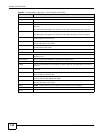Chapter 19 Remote Management
EMG1302-R10A User’s Guide
136
• Your EMG1302-R10A can act as an SNMP agent, which allows a manager station to manage and
monitor the EMG1302-R10A through the network. Use the SNMP screen to configure SNMP
settings. You can also specify from which IP addresses the access can come (Section 19.6 on
page 138).
•Use the TR069 screen to configure the EMG1302-R10A’s TR-069 auto-configuration settings
(Section 19.7 on page 140).
19.4 The WWW Screen
To change your EMG1302-R10A’s remote management settings, click Configuration >
Management > Remote MGMT to open the WWW screen.
Figure 76 Configuration > Management > Remote MGMT > WWW
The following table describes the labels in this screen.
Table 56 Configuration > Management > Remote MGMT > WWW
LABEL DESCRIPTION
HTTPS
Port You may change the server port number for a HTTPS service if needed. However you
must use the same port number in order to use that service for remote management.
Access Status Select the interface(s) through which a computer may access the EMG1302-R10A using
this HTTPS service.
Secured Client IP
Address
Select All to allow all computers to access the EMG1302-R10A.
Otherwise, check Selected and specify the IP address of the computer that can access
the EMG1302-R10A.
HTTP
Port You may change the server port number for a HTTPS service if needed. However you
must use the same port number in order to use that service for remote management.