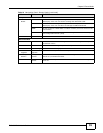Chapter 6 Tutorials
EMG1302-R10A User’s Guide
46
4 Select SSID_Example3 and click Connect.
5 Select WPA-PSK and type the security key in the following screen. Click Next.
6 The Confirm Save window appears. Check your settings and click Save to continue.
7 Check the status of your wireless connection in the screen below. If your wireless connection is
weak or you have no connection, see Chapter 22 Troubleshooting section of this User’s Guide.