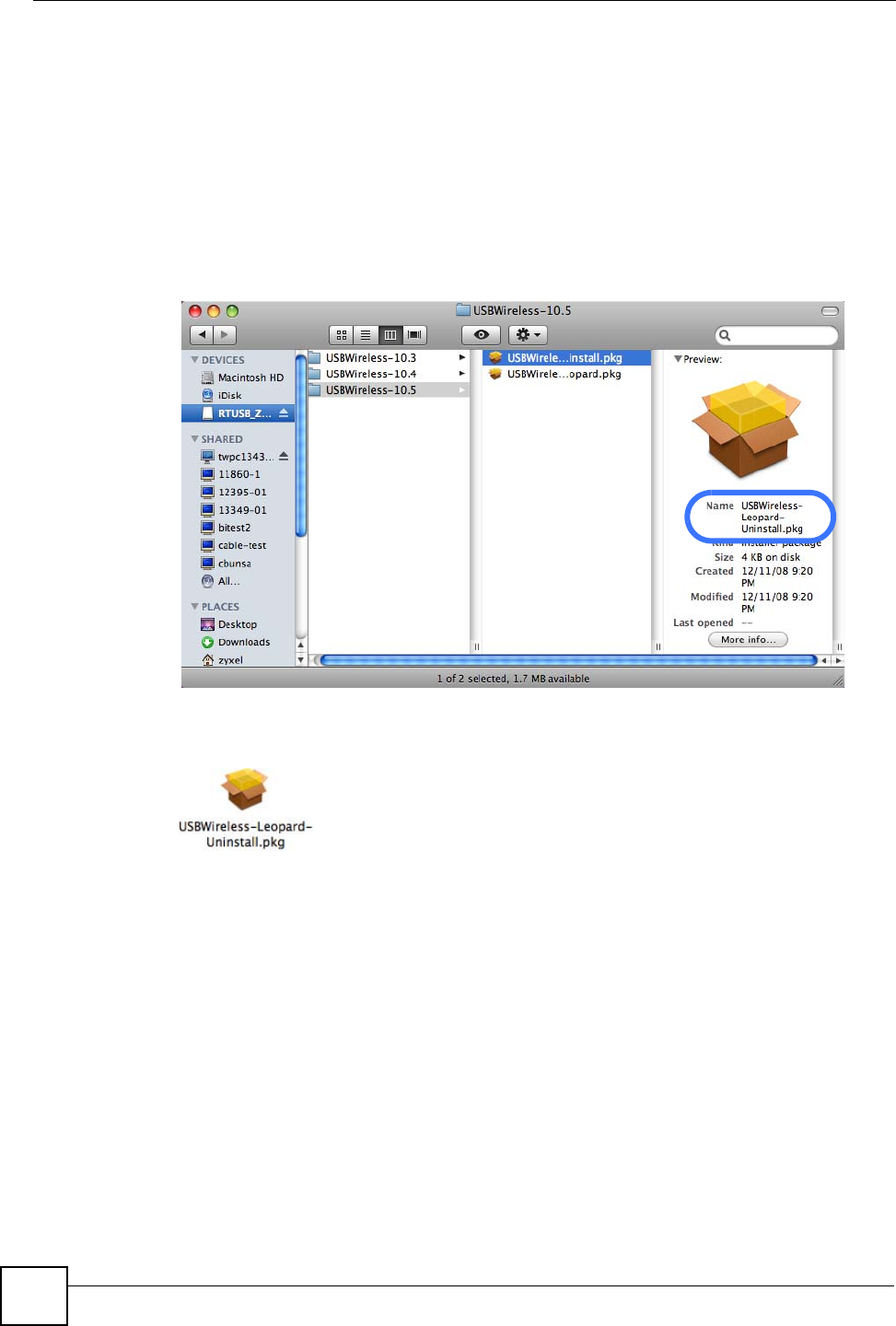
Chapter 1 Getting Started
NWD-270N User’s Guide
14
1.4.2.1 Uninstalling the ZyXEL Utility
While you can drag the ZyXEL Utility from your Applications folder directly to the Trash and
remove it that way, the best and safest course of action is to run the uninstallation program
bundled on the included disc. This ensures that all components of the application are properly
removed, especially the device driver.
To uninstall the ZyXEL Utility:
1 Open the ZyXEL_USB.dmg file on the included disc.
2 Open the folder that corresponds to your version of Mac OS X. For example, if you are
using 10.5, then you want to open the USBWireless-10.5 folder..
3 Double-click the USBWireless-Leopard-Uninstall.pkg to run the installation program
and follow the on-screen instructions.
4 After uninstalling the ZyXEL Utility and device driver, you must restart your computer.


















